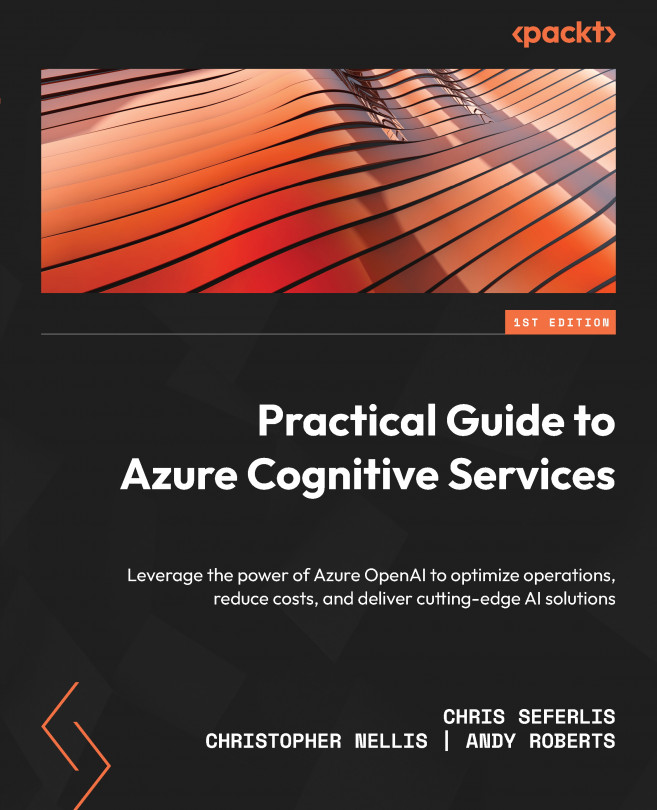Understanding data orchestration for loading data into Azure
To get data into Azure, Ocean Smart had a multitude of choices for orchestration, with a variety of suggested uses. These tools can use either a command-line interface (CLI) or graphical user interface (GUI) and have various capabilities for automating, scheduling, and triggering actions. These tools can also be local to a user's workstation for moving the data or purely reside in the Azure portal. First, we will start with the workstation-based tools:
- AzCopy: AzCopy is a command-line tool that is installed on a user workstation or server within an organization. It is intended to be used to send files into an Azure storage account from the local computer. Using this tool requires secure connectivity using TLS to connect and send files to the storage account in the desired folder. The account that's being used can be authenticated using Azure Active Directory or using a Shared Access Signature (SAS) key....