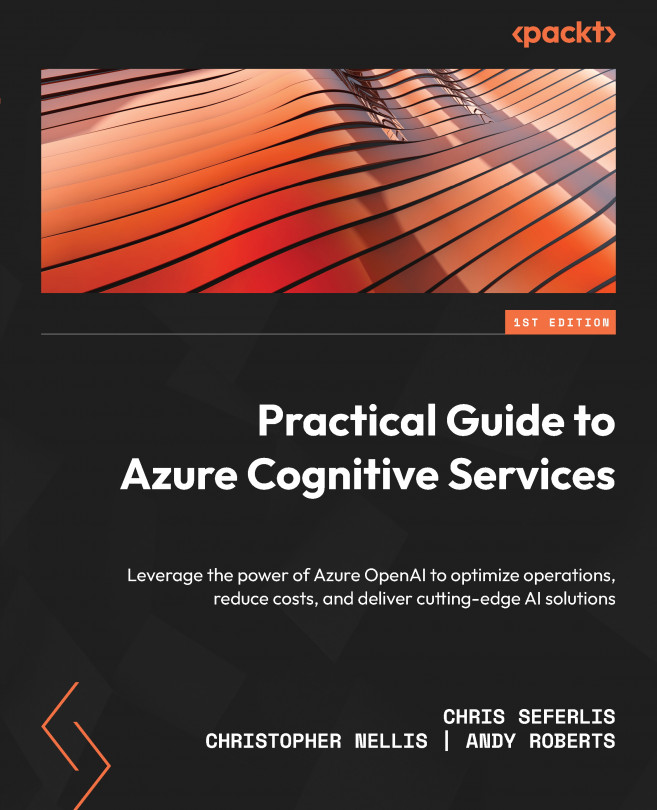Improving Customer Experience with Speech to Text
When a customer calls the Ocean Smart customer service line, they are anticipating a friendly and helpful associate who will solve their current challenge. With years of exceptional service and quality being provided to customers, this is the expectation that has been built. However, with massive growth and global expansion, monitoring this quality is not as easy as it once was. Ocean Smart hoped that AI could help provide a solution and a way to track the quality of the customer service that was being provided.
A great customer experience is becoming more and more critical for successful businesses in this climate of on-demand everything. If a person has a not-so-great experience with a company, they’re sure to let the world know as quickly as possible using as many social media outlets as possible. Because of this, Ocean Smart wanted a better system for improving how customer calls were handled and wanted to set a precedent...