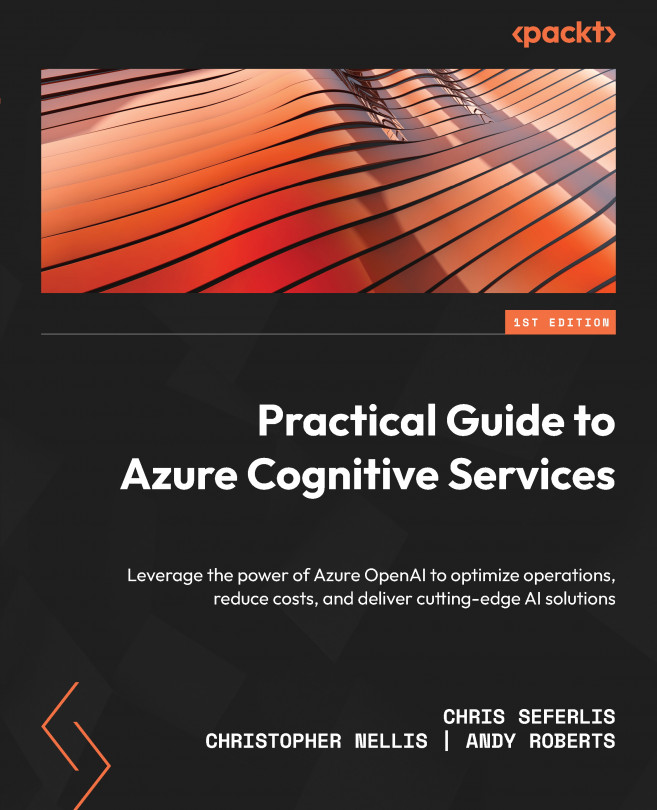Chapter 1, How Azure AI Changed Ocean Smart, will give a brief overview of Ocean Smart, a fictitious company, with real-world examples of how Azure Cognitive Services digitally transformed the company to achieve operational excellence. From there, we’ll give an overview of Azure Cognitive Services, ways to consider costs in terms of ROI and TCO implications, and some architectural considerations to reference from the whole Azure deployment.
Chapter 2, Why Azure Cognitive Services?, will give a history of Azure Cognitive Services, with an overview of the intent in developing these services, the focus areas that Cognitive Services targets, and the investments Microsoft is making in the services. At the end of this chapter, you will understand what services have been developed and why, as well as gain an understanding of what to expect from future enhancements.
Chapter 3, Architectural and Cost Optimization Considerations, offers an overview of how Cognitive Services are costed, with examples of workloads that Ocean Smart developed for estimation purposes. We will also talk about ways Ocean Smart was able to optimize its Azure architecture and deployments to save costs and reduce complexity for the entire set of solutions it deployed. We will also describe aspects of data ingestion as part of the overall development process. At the end of this chapter, you will better understand what common architectures exist for deployments of cognitive services.
Chapter 4, Deriving Value from Knowledge Mining Solutions in Azure, describes briefly the history of knowledge mining solutions and their purpose. We will then compare the additional functions and features that can be added with Azure AI, using example solutions, and see what value they provide to enhance traditional deployments, allowing for enhanced searches and the analysis of stored documents, reducing significant time spent tagging and describing documents inputted by humans. By invoking Cognitive Search and other Cognitive Services, we’ll discuss how there tremendous amounts of information were uncovered across the whole document library at Ocean Smart.
Chapter 5, Azure Cognitive Search Overview and Implementation, offers an overview of Azure Cognitive Search, how it works with related Azure services, how the product is built architecturally, and how it was deployed for Ocean Smart. This chapter will introduce the search mechanism and how related services such as OCR, key phrase extraction, and named entity recognition help staff at Ocean Smart more quickly answer questions they have about their documents and data.
Chapter 6, Exploring Further Azure Cognitive Services for Successful KM Solutions, provides an overview of other Cognitive Services Ocean Smart used that are commonly combined with Azure Cognitive Search to build a fully comprehensive knowledge mining solution. We will look at how technologies such as OCR and image recognition have increased in effectiveness to add considerable value to traditional knowledge mining solutions, as well as the services that can be used for enhancement.
Chapter 7, Pulling It All Together for a Complete KM Solution, provides step-by-step instructions on how Ocean Smart deployed a complete knowledge mining solution in Azure, including related Cognitive Services and how they’re all integrated. The related web services that call the APIs for execution will also be covered, in order to apply additional context on how all of the components work together.
Chapter 8, Decluttering Paperwork with Form Recognizer, offers an overview of the Forms Recognizer service, deployment considerations, and tools to accompany the service, which Ocean Smart used to optimize processes. We will describe the differences between prebuilt and custom form types for the accurate extraction of data from forms within their organization. This will serve as a foundation to streamline operations that currently require human intervention but can be automated with a high level of confidence with Forms Recognizer.
Chapter 9, Identifying Problems with Anomaly Detector, discusses how Ocean Smart uses the univariate and multivariate Anomaly Detector Cognitive Service to identify areas of concern in the organization and processes by analyzing data for anomalous activity. These activities can be related to quality concerns, security concerns, or equipment failures within the organization, which can cost significant amounts of money.
Chapter 10, Streamlining the Quality Control Process with Custom Vision, explores how Ocean Smart puts many of its species of seafood products through a rigorous quality control process, identifying irregular products before they are packaged and shipped to their customers. This process uses the Custom Vision service to identify the color, shape, size, and more information about the products for comparison with expected information about the species, which is produced with notification capabilities for production supervisors to take action.
Chapter 11, Deploying a Content Moderator, explains how, by using the Content Moderator service, Ocean Smart can ensure that all website content is published without the potential to offend any consumers of the related material on blogs, social media, and the customer service portal. These postings can take the form of text, images, and video, and deployment saves human inspectors significant time and effort.
Chapter 12, Using Personalizer to Cater to Your Audience, explores how Ocean Smart was able to use the Personalizer service to build capabilities into its sales portal and make it a mainstay, including the ability to relate, couple, and recommend products and services to customers through e-commerce platforms. We will go through the development process, cover reinforcement learning, and configure the Personalizer loop and improvements to the deployed service.
Chapter 13, Improving Customer Experience with Speech to Text, delves into how a great customer experience is becoming more and more critical for successful businesses in this climate of on-demand everything. If a person has a poor experience with a company, they’re sure to let the world know as quickly as possible, using as many social media outlets as possible. Because of this, Ocean Smart wanted a better system to improve how customer calls were handled, setting a precedent for training customer service representatives. This chapter will describe how, by using Azure Speech services to capture customer call transcripts, Ocean Smart was able to dramatically improve the experience for its customers.
Chapter 14, Using Language Services in Chat Bots and Beyond, explains how to further improve the customer experience. Ocean Smart deployed a chatbot within their website to help customers get support or find what they need. To make the chat bot more effective, they deployed the Language Understanding and Translator Cognitive Services, which helps any customer enter a question in any of the supported languages and receive logical answers and receive support for their questions without any human intervention, only being directed to a human if necessary.
Chapter 15, Surveying Our Progress, gives an overview of how Ocean Smart was able to dramatically improve operational efficiencies by deploying Cognitive Services and the great accomplishments made. We will also explore future projects that can be undertaken to further take advantage of what this advanced technological suite offers.
Chapter 16, Appendix – Azure OpenAI Overview, provides a baseline understanding of the OpenAI API services in Azure. We will explore the various APIs and models, as well as their use cases within organizations. Finally, we will discuss where we feel AI is going and where enhancements can be made, and dispel some misconceptions about the services.