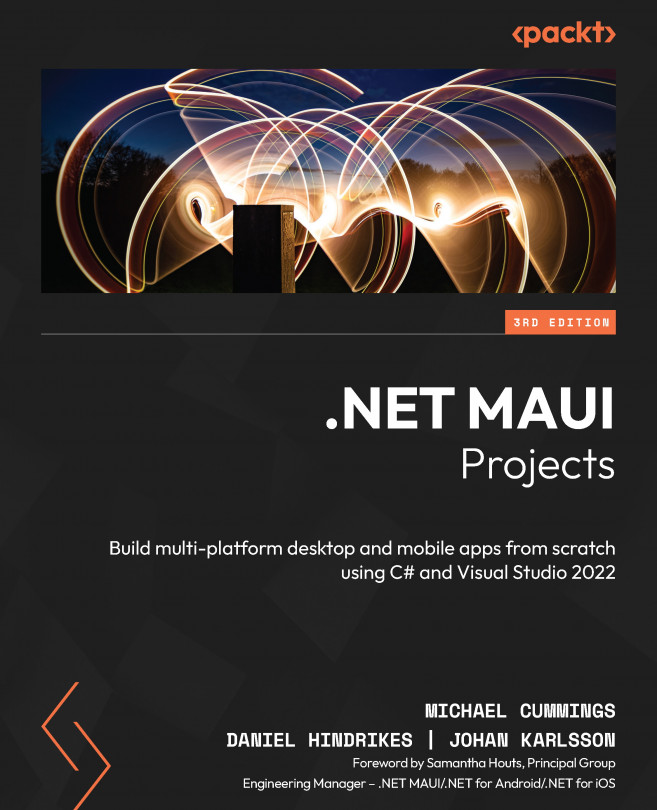Converting a Xamarin.Forms App into .NET MAUI
Before we dive too far into .NET MAUI, we will look back at an existing Xamarin.Forms app and convert it into .NET MAUI. This chapter will guide you through the steps to convert an existing Xamarin.Forms app running on Mono into a .NET MAUI app running on .NET 7. We will discuss two different methods for converting your Xamarin.Forms application into .NET MAUI. The first method will use a new .NET MAUI project and move our old Xamarin.Forms code into the new project. The second method will use the .NET Upgrade Assistant tool to do some of the upgrades for us.
If you are new to .NET MAUI and are not coming from Xamarin.Forms app development, feel free to skip this chapter and go straight to the next project.
The following topics will be covered in this chapter:
- Moving code to a new .NET MAUI project
- An overview of upgrading a Xamarin.Forms app
- Installing and running .NET Upgrade Assistant