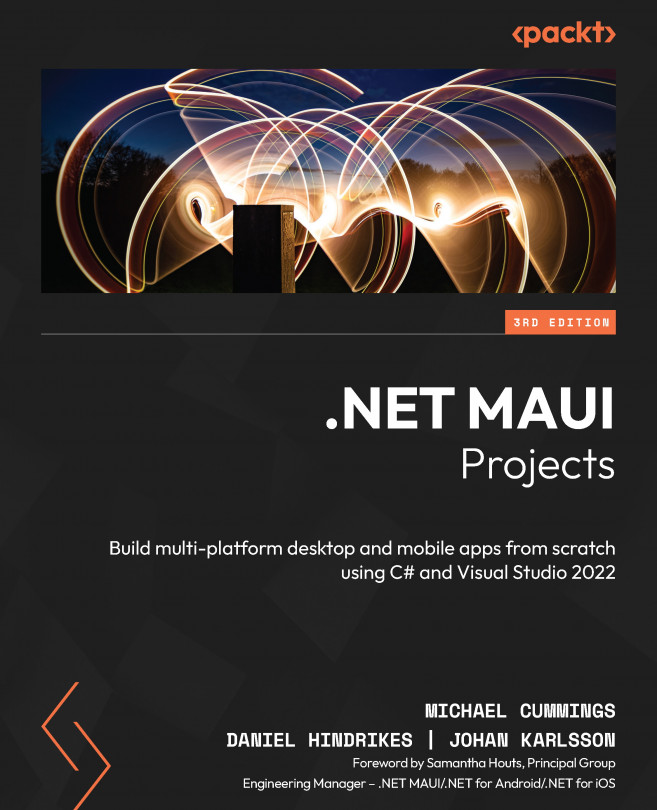Hot Dog or Not Hot Dog Using Machine Learning
In this chapter, we will learn how to use machine learning to create a model that we can use for image classification. We will export the model as an Onnx model that we can use on all platforms – that is, Android, iOS, macOS, and Windows. To train and export models, we will use Azure Cognitive Services and the Custom Vision service.
Once we have exported the models, we will learn how to use them in a .NET MAUI app.
The following topics will be covered in this chapter:
- Training a model with Azure Cognitive Services and the Custom Vision service
- Using Onnx models for image classification using ML.NET
- Using custom routes in .NET MAUI for navigation