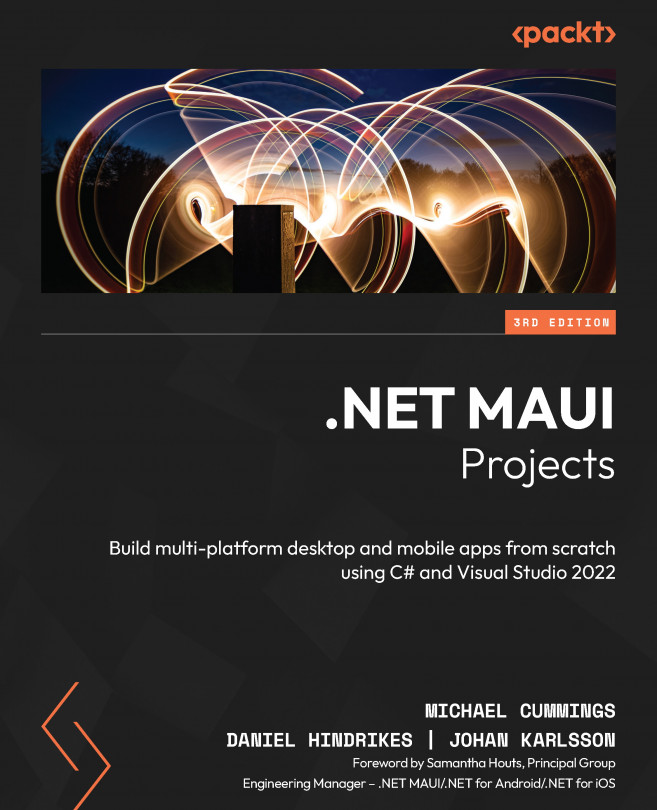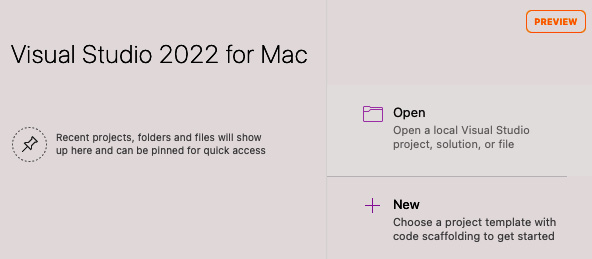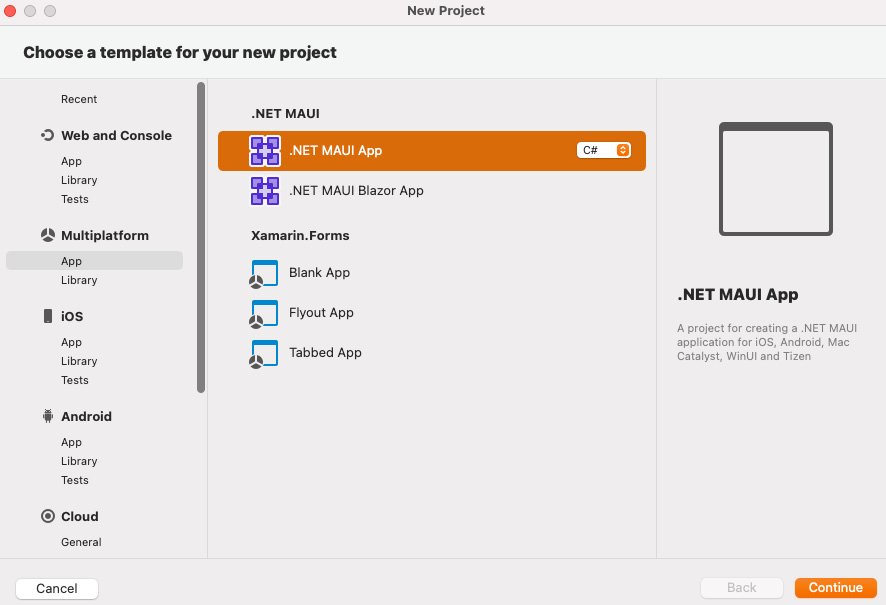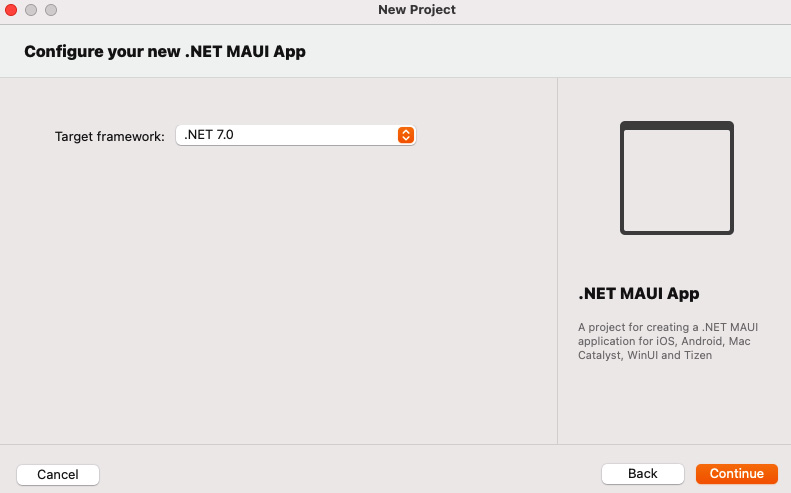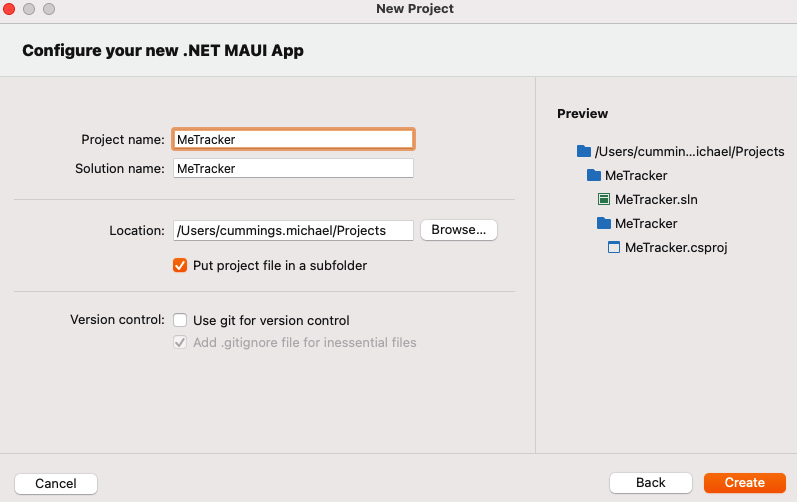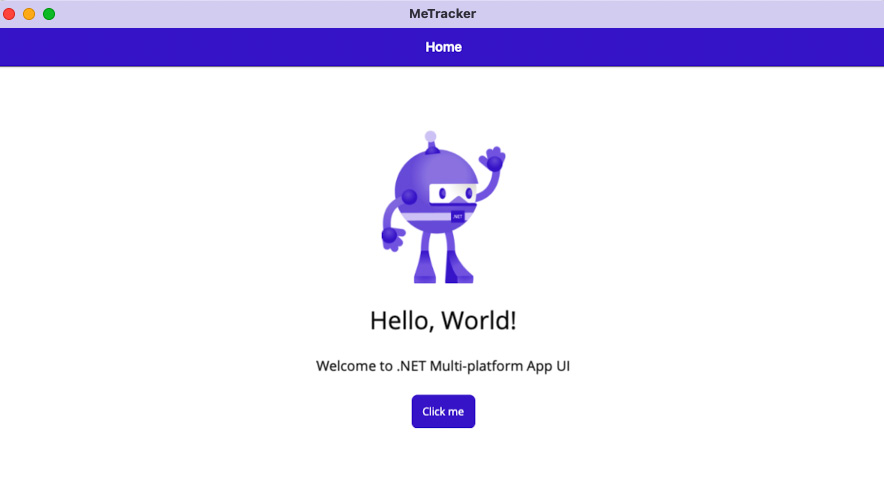Building a Location Tracking App Using GPS and Maps
In this chapter, we will create a location tracking app that saves the location of the user and displays it as a heat map. We will learn how to run tasks in the background on iOS, macOS, and Android devices. We will extend the .NET MAUI Map control to display the map with the saved locations directly in the map.
The following topics will be covered in this chapter:
- Tracking the location of a user in the background on an iOS device and a macOS device
- Tracking the location of a user in the background on an Android device
- How to show maps in a .NET MAUI app
- How to extend the functionality of .NET MAUI maps
Let’s get started!