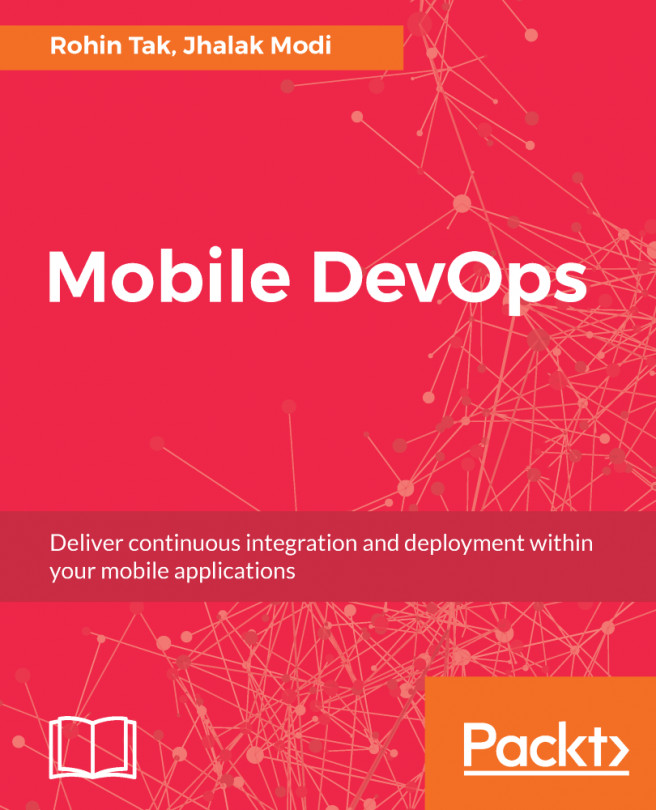So far, we have tested our application on Android Virtual Device (Android Emulator). But it's always a good practice to test the application on a physical device. So, let's learn how to set up an actual Android device for testing an application.
Screenshots shown in this topic were taken using an Android device running Lollipop; your device settings may differ depending on your device version.
Here are the steps to set up a device for debugging:
- Enable debugging on the device: We will need to enable debugging on the device. By default, it will not be possible to debug applications on an Android device.
- Install USB drivers: On our Windows computers, we will need to install USB drivers for our device.
- Connect the device to the computer: The final step involves connecting the device to the computer with a USB cable.