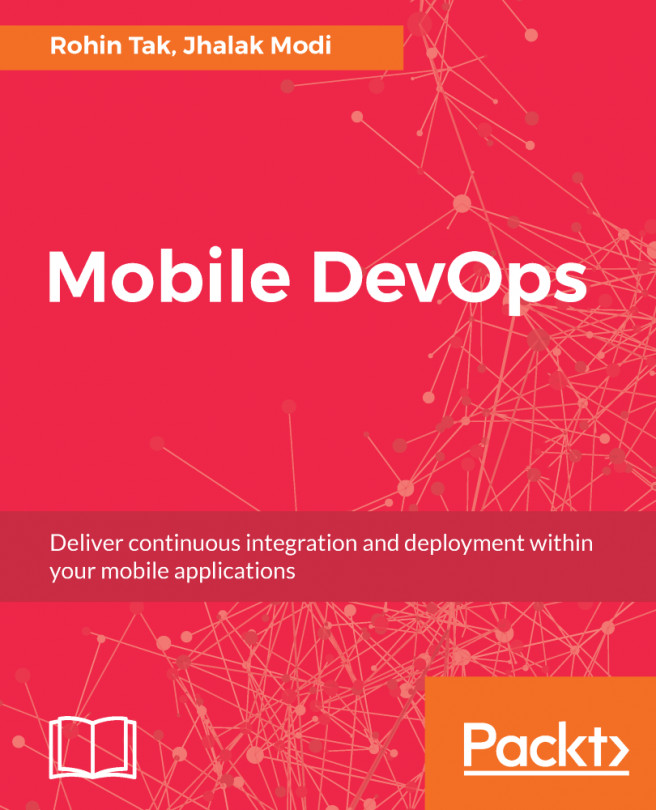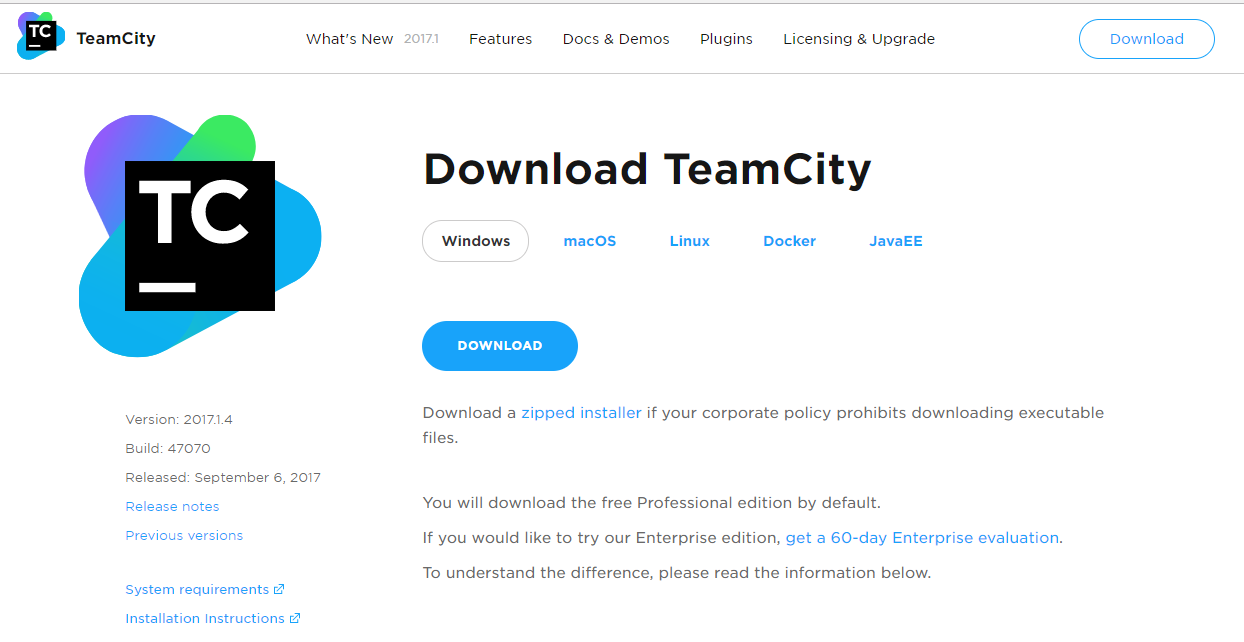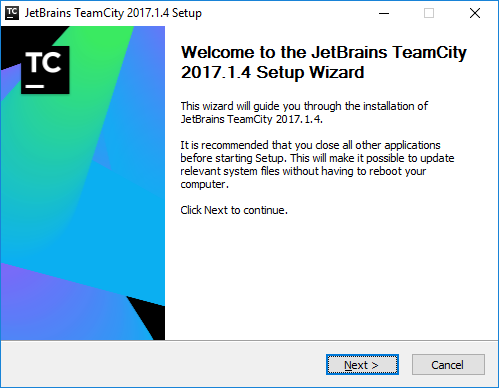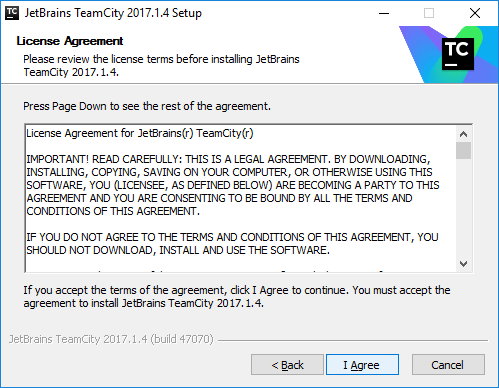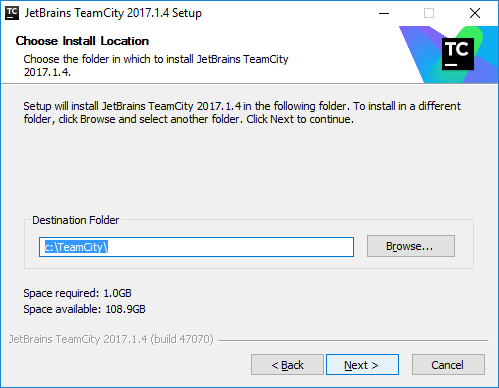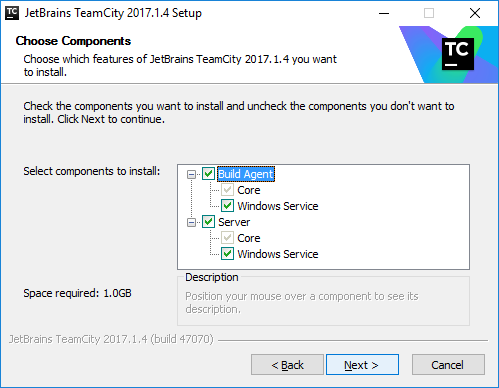In the old days, application development used to happen in separate, not-so-integrated teams. Developers were not used to merging their work with other developers' code for quite a long time, and that used to create merge issues. Things that were working on the developer's local copy used to stop working when merged with others' code. This kind of not-so-integrated development environment increased the development time and delayed the discovery of issues. One solution for this is to have continuous integration built into the development cycle, where developers merge their code multiple times a day and get issues fixed at earlier stages.
In this chapter, we will learn more about continuous integration, continuous delivery, and the different tools that we can use for a better development integration and delivery process...