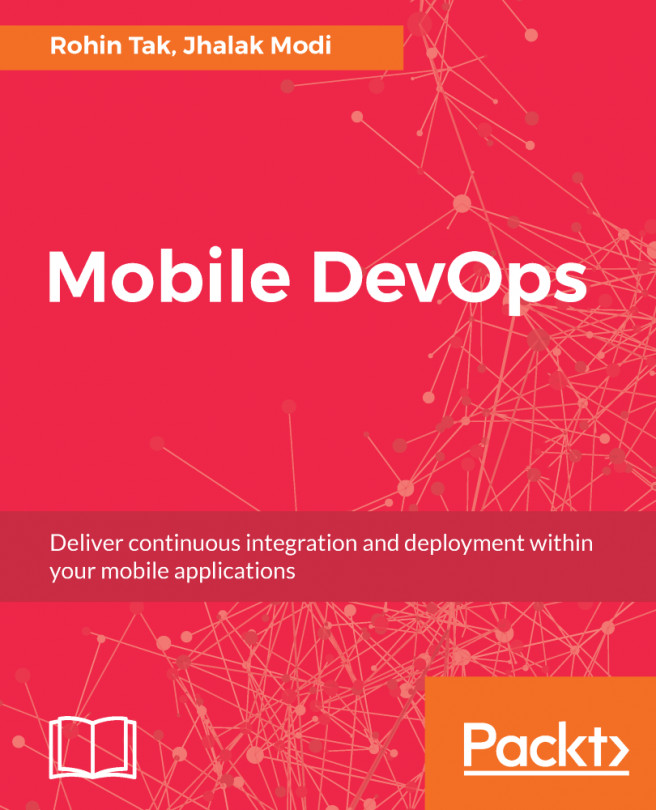Android Emulator will enable us to test our Android application on a computer and we will not require an actual device to test.
- Let's click on Tools | Android | Android Emulator Manager:

- To make this process easier and simpler, we'll start with the existing mobile templates available for Android Emulator.
- Go to the Device Definitions tab shown in the following screen. Once you reach the Device Definitions screen, scroll down until you see Nexus devices in the list:

- Select the Nexus device of your choice and click on the Create AVD button on the right-hand side.
- Next, you should get a window such as the following, where you can customize your Android Emulator to your requirements:

- Fill in all the required details. You can refer to the preceding screenshot for help. Once you click OK, AVD Manager will create...