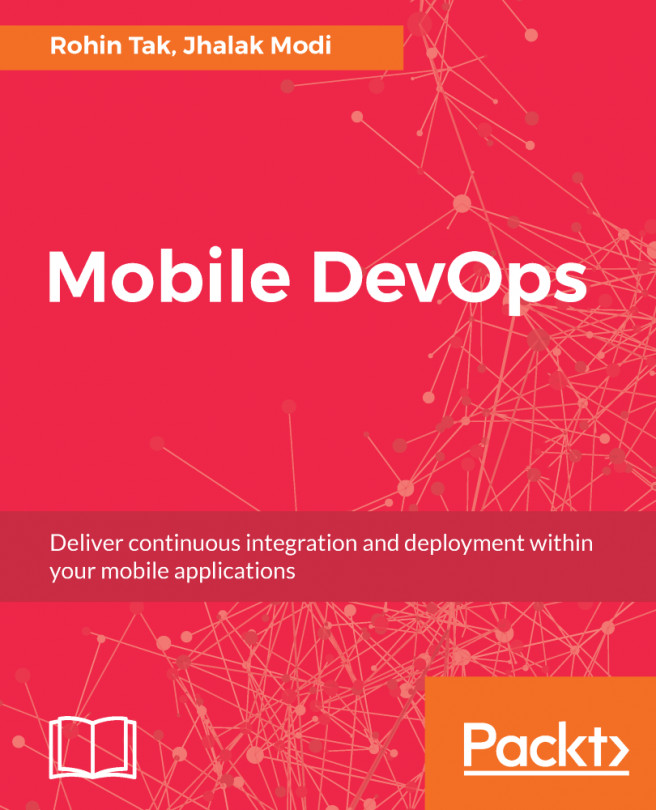In this chapter, we will cover how to deploy applications to the cloud and look at the prerequisites to do so. Before going forward, we need to understand why we want to deploy applications to the cloud. We have gone through the differences of Cloud versus on-premises systems in Chapter 1, Introduction.
So far, we have gone through various DevOps mechanisms, which are where you will start writing your code and pushing it to a code repository (GitHub), as the commands are pretty straightforward (such as git add, git commit, and git push).
Once the new version of the code is available in GitHub, it will be pulled as a new change to the Continuous Integration and Continuous Deployment (CI/CD) pipeline. We have demonstrated two examples in our book of how to deploy a CI/CD pipeline (Teamcity and VSTS). CI will start the process of building different...