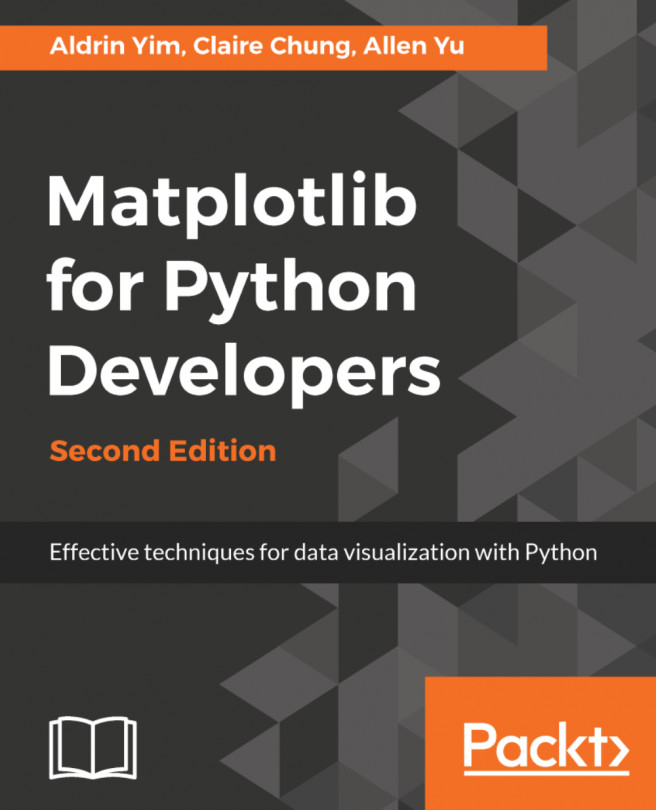We have learned to style our plots step by step so far. For more persistent and portable settings, we can apply a predefined global style via the matplotlib.style module:
## Available styles
Matplotlib provides a number of pre-built style sheets. You can check them out by with `matplotlib.style.available`.
import matplotlib as mpl
mpl.style.available
Out[1]: ['seaborn-talk',
'seaborn-poster',
'_classic_test',
'seaborn-ticks',
'seaborn-paper',
'ggplot',
'seaborn',
'seaborn-dark',
'seaborn-bright',
'seaborn-pastel',
'fivethirtyeight',
'Solarize_Light2',
'classic',
'grayscale',
'bmh',
'seaborn-dark-palette',
'seaborn-whitegrid',
'seaborn-white',
'dark_background',
'seaborn-muted',
'fast',
'seaborn-notebook',
'seaborn-darkgrid',
'seaborn-colorblind',
'seaborn-deep']
We can call plt.style.use(stylename) to apply a style. This function takes in built-in style sheets, local paths, and URLs.
You can also create your own style sheet...