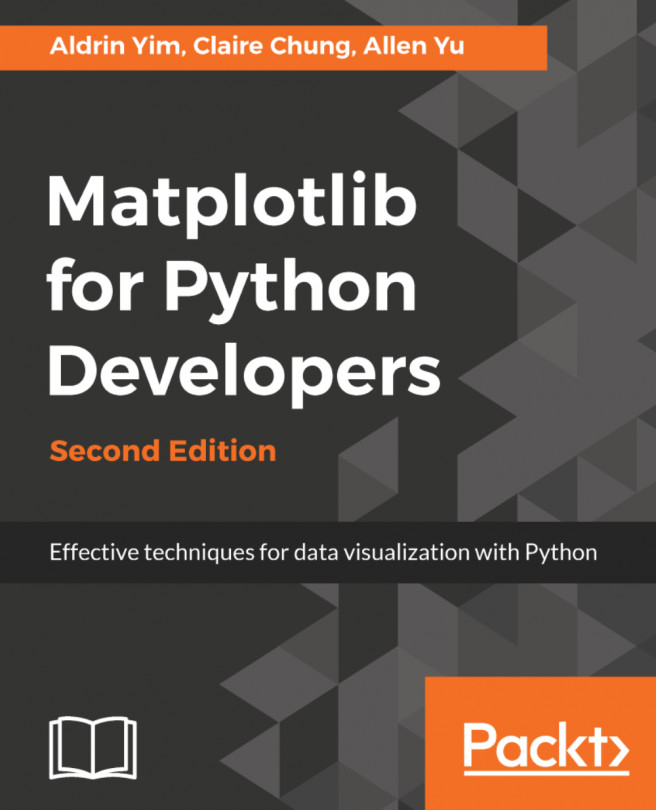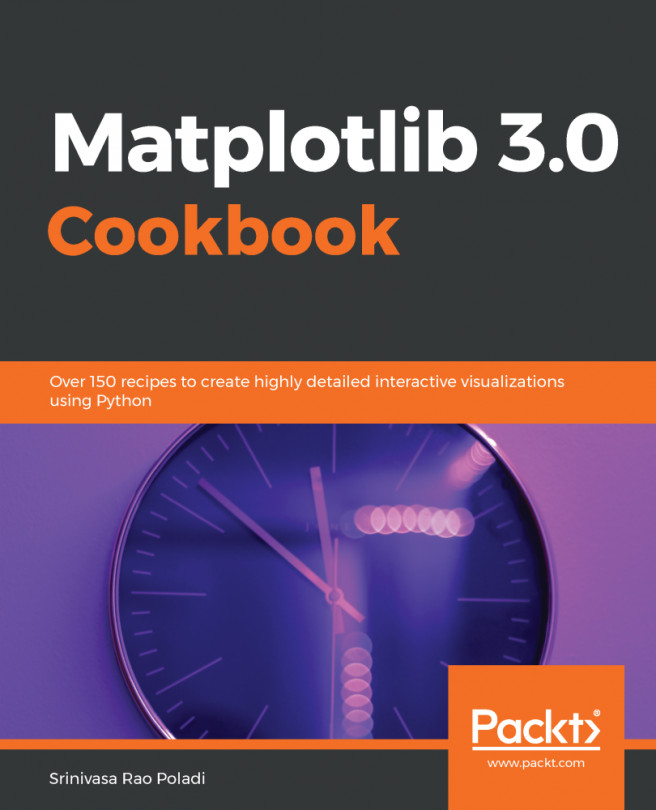Chapter 7. Embedding Matplotlib in wxWidgets Using wxPython
This chapter will explain how we can use Matplotlib in the wxWidgets framework, particularly using wxPython bindings.
The contents of this chapter are as follows:
- A brief introduction to wxWidgets and wxPython
- A simple example of embedding Matplotlib in wxWidgets
- Extending the previous example to include the Matplotlib navigation toolbar
- How to update a Matplotlib plot in real time using the wxWidgets framework
- How to design a GUI with wxGlade and embed a Matplotlib figure in it
Let's start with an overview of the features of wxWidgets and wxPython.
A brief introduction to wxWidgets and wxPython
One of the most important features of wxWidgets is cross-platform portability; it currently supports Windows, macOS X, Linux (with the X11, Motif, and GTK+ libraries), OS/2, and several other operating systems and platforms (including an embedded version that is currently under development).
wxWidgets can best be described as a native mode toolkit because it provides a thin API abstraction layer across platforms and uses platform-native widgets under the hood, as opposed to emulating them. Using native controls gives wxWidgets applications a natural and familiar look and feel. On the other hand, introducing an additional layer can result in a slight performance penalty, although this is unlikely to be noticed in the kind of applications we will commonly develop.
wxWidgets is not restricted to GUI development. It's more than just a graphics toolkit, providing a whole set of additional facilities, such as database libraries, an inter-process communication...
We are now able to develop wxWidgets applications and then embed Matplotlib in them. To be specific, readers should be able to embed a Matplotlib figure in a wxFrame, use a sizer to embed both the figure and navigation toolbar in a wxFrame, update a plot through interaction, and use wxGlade to design a GUI for Matplotlib embedding.
We are now ready to move further and see how to integrate Matplotlib into the web.