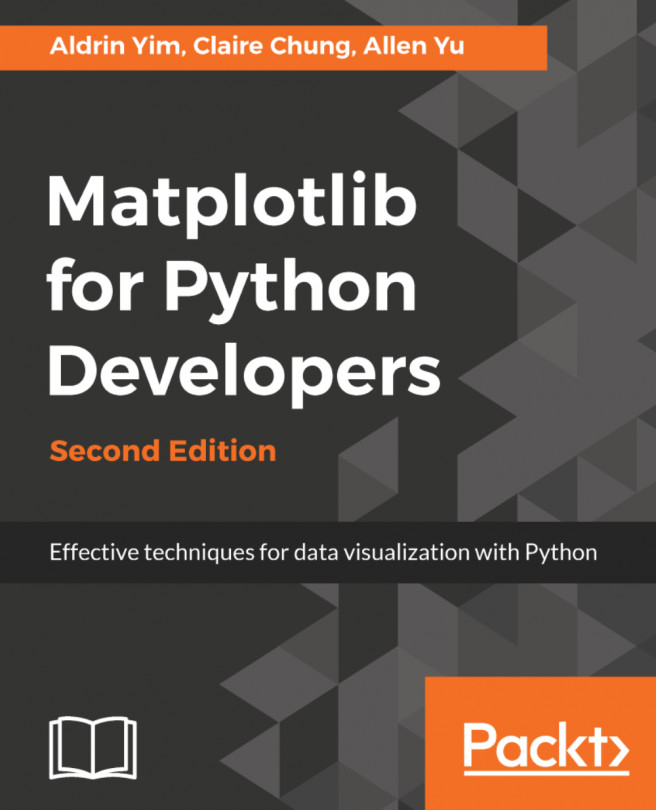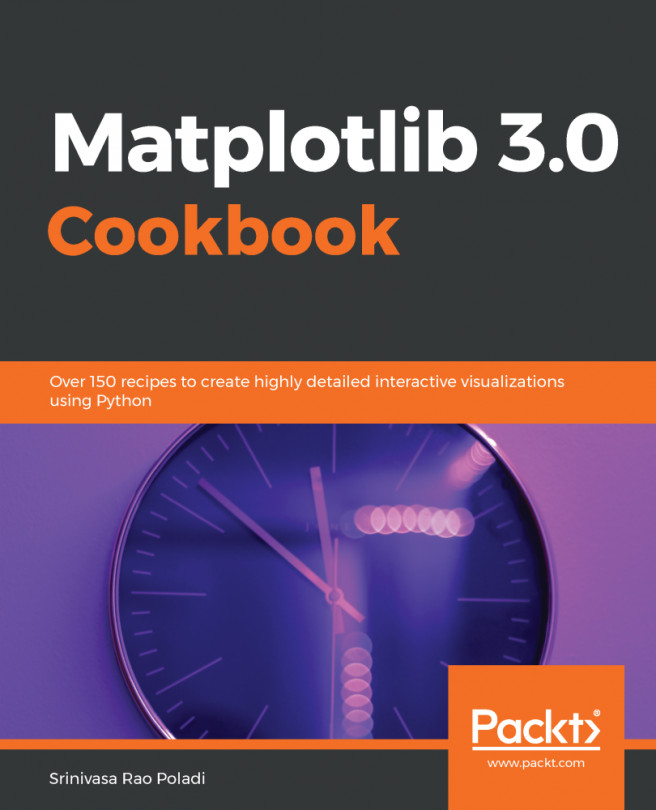We have worked on quite a few examples so far, and now have a good foundation from which to use Matplotlib to generate data plots and figures. While using Matplotlib alone is very handy in generating interactive figures, experimenting with datasets, and understanding substructures of data, there may be instances where we want an application to acquire, parse, and display our data.
In this chapter, we will study examples on how to embed Matplotlib in applications through GTK+3.