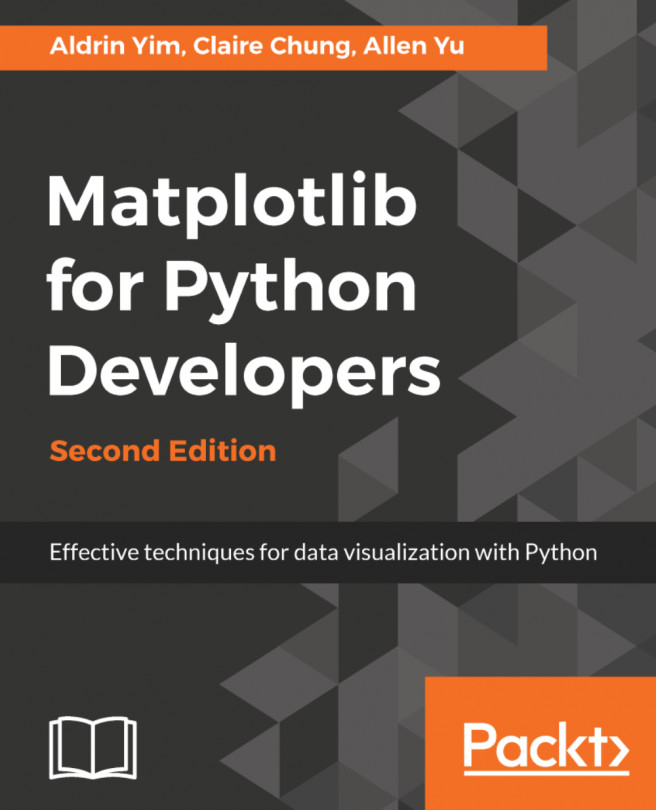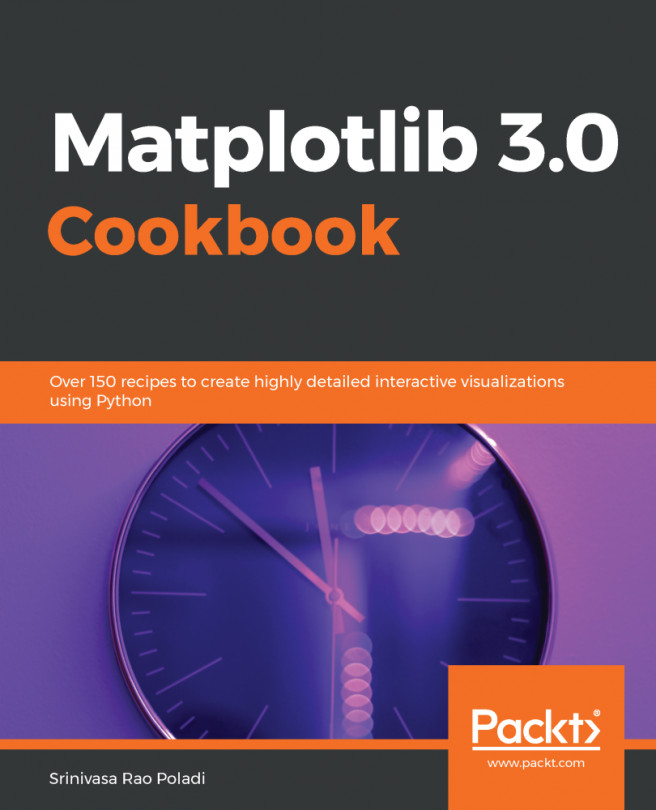Saving plots to a file
To save a figure, we put plt.savefig(outputpath) at the end of plotting commands. It can be used in place of plt.show(), to directly save the figure without displaying it.
If you want to save the figure as a file as well as display it on the notebook output, you can call both plt.savefig() and plt.show().
Note
Reversing the order can result in the plot elements being cleaned up, leaving a blank canvas for the saved figure file.
Setting the output format
plt.savefig() automatically detects the file extension of the specified output path, and generates the corresponding file format if it is supported. If no file extension is specified in the input, a PNG format file would be obtained as output with the default backend. This supports a number of image formats, including PNG, JPG, PDF, and PostScript:
import numpy as np import matplotlib.pyplot as plt y = np.linspace(1,2000) x = 1.0/np.sin(y) plt.plot(x,y,'green') plt.xlim(-20,20) plt.ylim(1000,2400) plt.show() plt.savefig(...