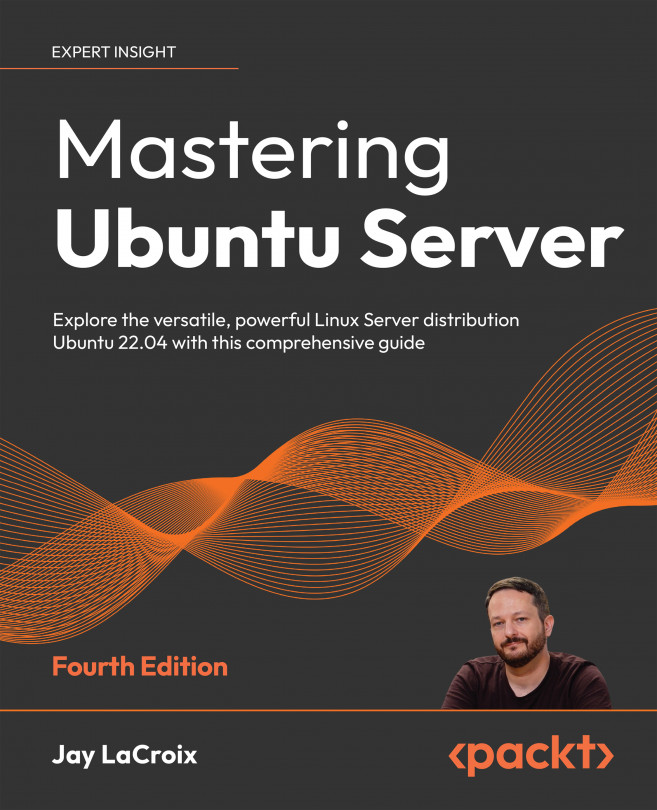Troubleshooting Ubuntu Servers
So far, we’ve covered many topics surrounding Ubuntu Server and worked on some really fun projects. We’ve set up web servers, built automation, and even created infrastructure in the cloud. As the applications and services you’ve implemented age, your organization may depend on them more and more. But what happens if something your organization relies on suddenly becomes unavailable? What do you do when things don’t quite go according to plan?
While it’s impossible for us to account for every possible problem that may come up, there are some common places to look for clues when you run into a problem. In this chapter, we’ll take a look at some common starting points and techniques that you can utilize when it comes to troubleshooting issues with your servers. Building solid troubleshooting skills is an important focus, and with the concepts explored here, you’ll be well on your way.
In this chapter...