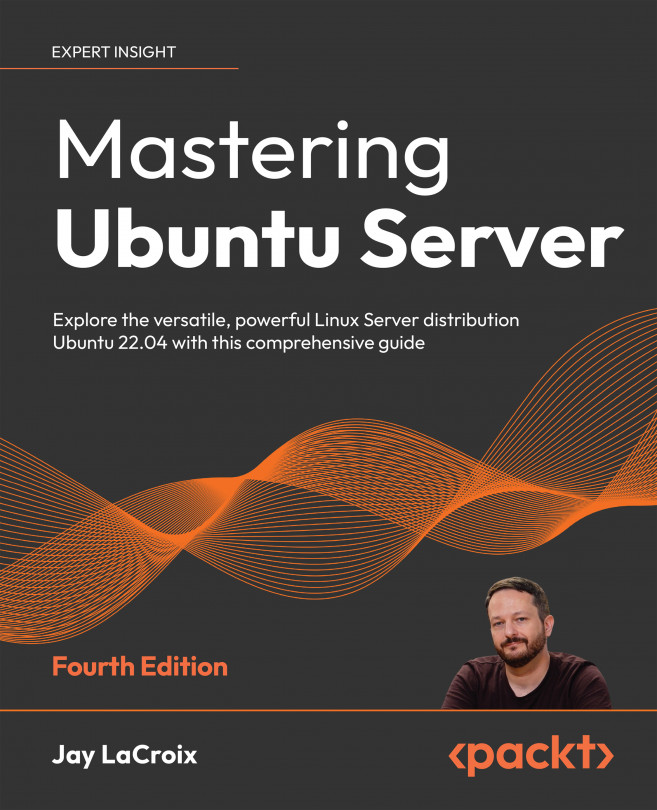Setting Up Network Services
In Chapter 10, Connecting to Networks, we went over some important foundational topics related to networking. We saw how to set the hostname, manage network interfaces, configure connections, and more. In this chapter, we’ll revisit networking, specifically to set up the resources that will serve as the foundation of our network. The majority of this chapter will focus on setting up the DHCP and DNS servers, which are very important components of any network. In addition, we’ll even take a look at setting up a server to act as an internet gateway for the rest of our network.
Along the way, we’ll cover the following topics:
- Planning your IP address scheme
- Serving IP addresses with
isc-dhcp-server - Setting up DNS with
bind - Setting up an internet gateway
As a Linux administrator, you may or may not be tasked with designing the entire network layout of your organization; often there will be an already...