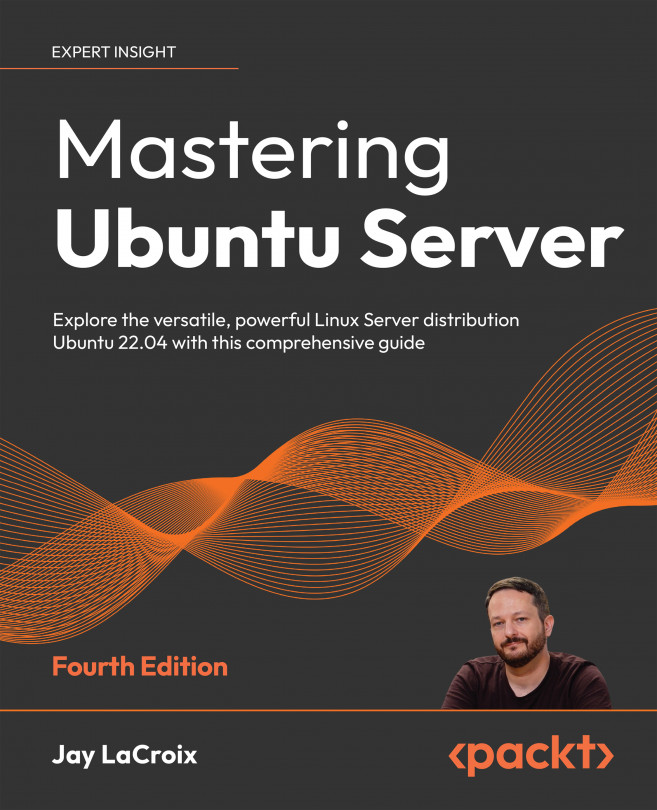Container Orchestration
In the previous chapter, we started learning concepts around containerization. We’ve learned what containers are and how they differ from Virtual Machines (VMs), as well as how to run two different types of containers (Docker and LXD). As you are now aware, containers are typically lightweight (which means you run a larger number of them than VMs on the same hardware) and are easy to manage with a command syntax that’s rather logical, such as docker run myapp to launch a container named myapp. Depending on the size of your organization, you may only need to run one or two containers to suit your needs, or perhaps you plan on scaling up to hundreds of them. While it’s rather simple to maintain a small number of containers, the footprint can quickly expand and become much harder to keep track of.
In this chapter, we’ll start looking into the concept of Container Orchestration, which can help us to better maintain the containers...