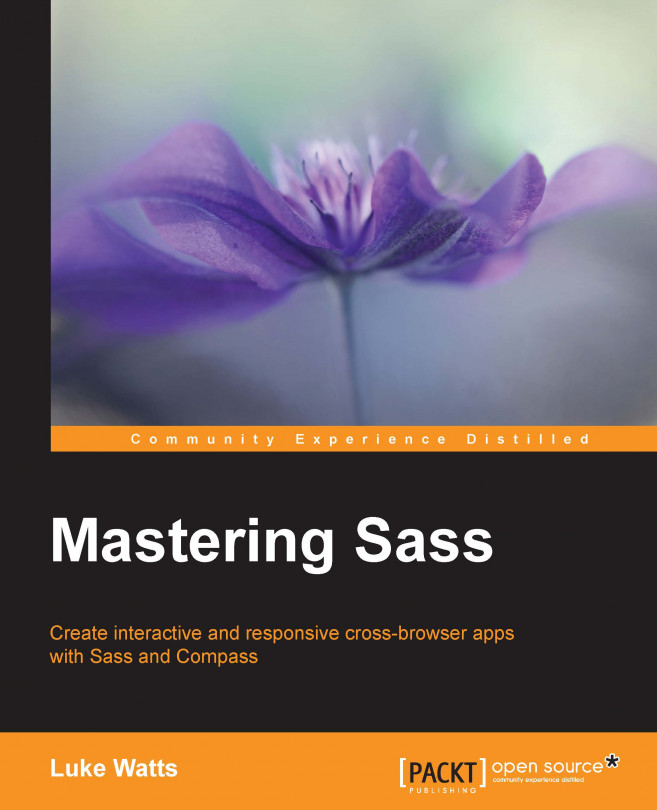Using npm to run shell commands is all well and good, but as you can imagine it has its limits. When you want to really complicate things, you'll need to start writing tasks in Node.js. To do this we'll need that index.js file we specified in our package.json entry point field.
Create a file called index.js. Next we'll need to download a package which compiles watches our Sass files. The package is node-sass. The node-sass is a Node "wrapper" of the LibSass port of Sass. This means we write code familiar to Node which then uses LibSass to actually compile and do whatever else we ask.
So first we'll run the command to download and install node-sass into our project:
npm install node-sass --save-dev
This tells npm to download/install the node-sass package from the npm registry. The --save-dev flag tells it to automatically add it to our package.json file for us as a development dependency. This means this package is only necessary while we develop our site,...