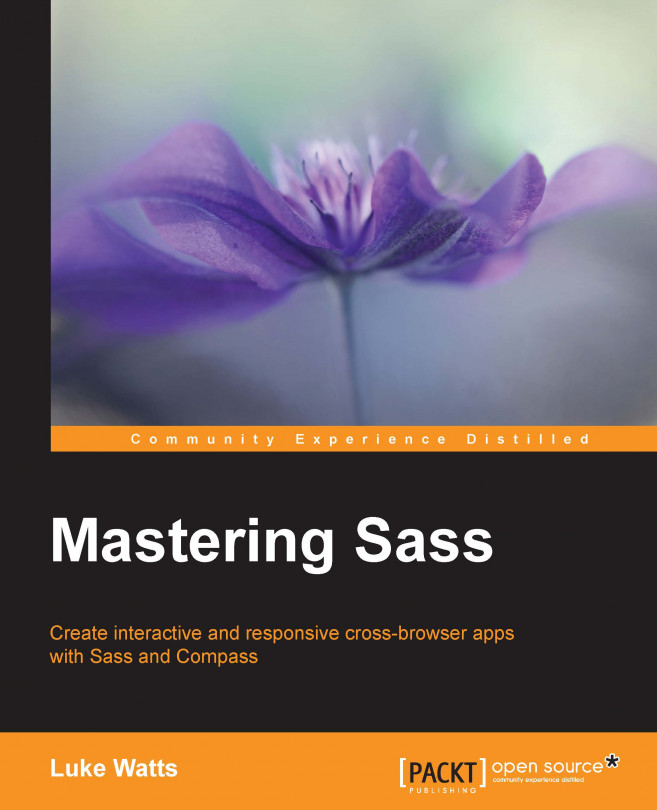In this chapter we'll continue with our Mastering Sass Swag website. This chapter will focus on setting up our initial file adding useful mixins and functions which we wrote in previous chapters and creating our main components. We'll improve our Gulp file slightly, as well as include jQuery. jQuery will allow us to manipulate the DOM easier than plain JavaScript. I'll mainly use it to add and remove CSS classes from certain elements.
We'll add some functions and mixins which we've created in previous chapters and make some improvements on them for our specific needs in this project.
We'll add normalize.css to fix some common browser issues and then we'll add some base styles of our own to setup styles which we'll be commonly using. We'll also add a class for "screen reader only" text. This improve accessibility for users who require the use screen readers, seeing as our design will have a lot of icons, which are not screen reader friendly...