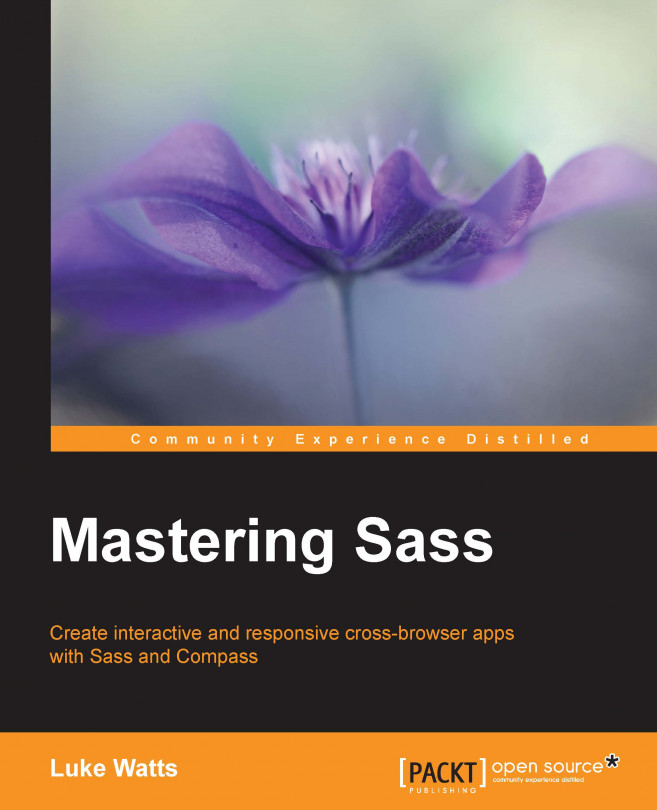So before we get to our heading styles, let's look at some of the command line options that can be passed along with our Sass command. We saw the --watch option. This tells Sass to watch the sass file or an entire folder changes, and then automatically compiles CSS whenever we save any changes to our Sass files.
We also told Sass to watch an entire directory and compile to a separate directory. Therefore, any file we created or updated in our sass directory, whether it was a .scss or .sass file, would be compiled to a CSS file of the same name in the css folder.
Tip
You can even use files with the indented Sass syntax and files written in the SCSS syntax in one project. So if you haven't started using the indented Sasssyntax simply because you don't fancy writing all of your mixins again, or you don't want to have to convert all your files, well you don't have to. Simply include any .scss files partials in a .sass (or vice versa) and...