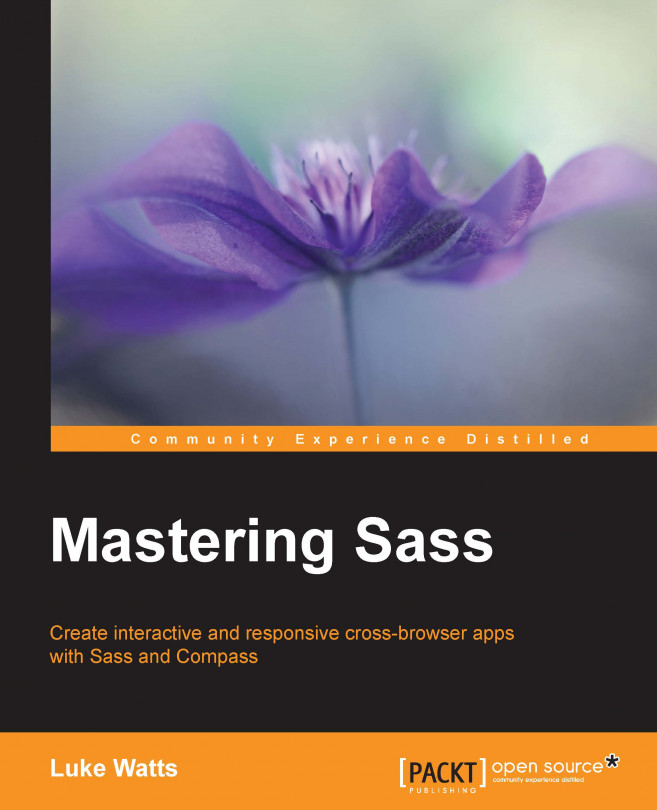In the previous chapter, we saw how using Sass can solve problems that would have been almost impossible with plain CSS. Possible or not, it would certainly have been unfeasible to attempt what we covered in the last chapter with vanilla CSS. In this chapter we'll look at one of the most well-known frameworks built with Sass, known simply as Compass.
Compass was created at a time when HTML5/CSS3 was still in its early stages of adoption, not only by the major browsers, but also by web designers and developers. This is commonly called the experimental implementation phase. This is where we get vendor prefixes from.
When I first began using Compass, it was mainly for its ability to automatically compile all of the necessary vendor prefixes and even those painfully verbose filters (also known as polyfills) in certain CSS3 properties. To me it was just a mixin library which made setting up and maintaining Sass projects much easier. I tried the Blueprint...