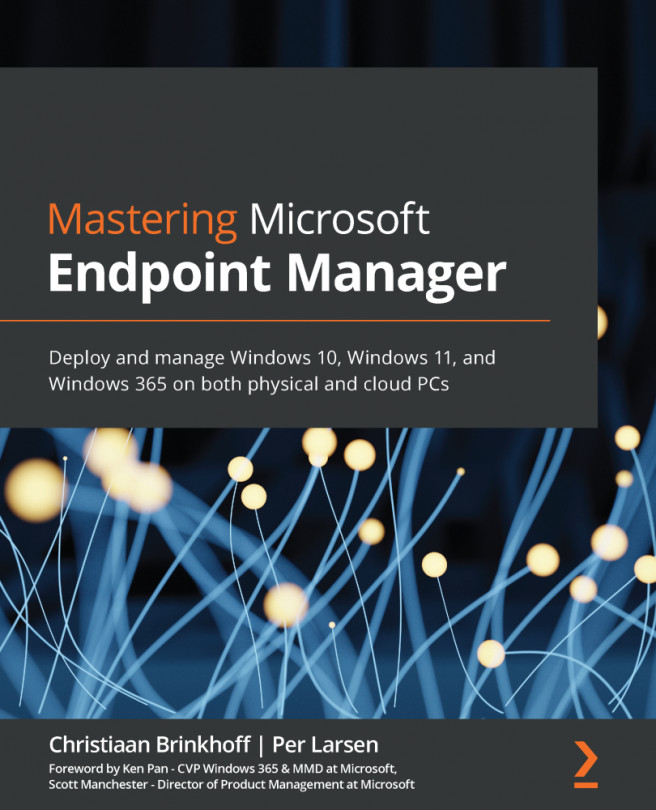Windows profiles
The Windows profile is a very important component of Windows 10 Enterprise.
There are different types of profiles that you could use within your desktop environment. The first, local user profiles, is mostly used as part of Microsoft Endpoint Manager. To modernize it, we will be adding cloud services to the profile (explained later).
The other versions were used in the past to simplify the profile. Let's see some more details about the different profile versions used as part of Microsoft Endpoint Manager:
- Local user profiles: These are user profiles stored locally on the OS disk and created when you log on to Windows 10 Enterprise for the first time. Everything stored in the local profile is specific to the user and not to the computer. Local profiles are the solution that we use within both physical endpoints and Windows 365.
- Temporary user profiles: A temporary profile is issued in case of a profile error, with the temporary profile being...