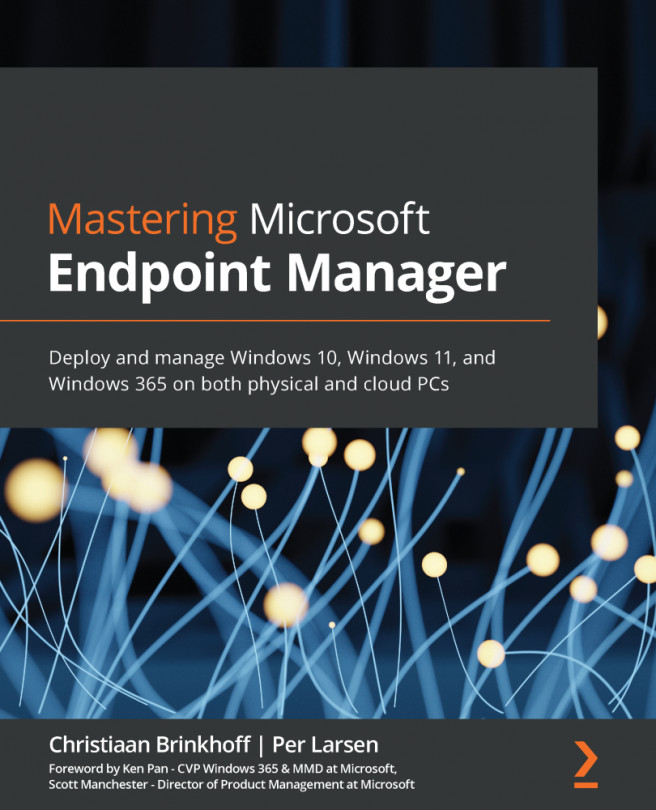Chapter 3: Introducing Windows 365
In this chapter, you'll learn everything you need to know about Windows 365 from a conceptual perspective.
After reading this chapter, you'll know more about the benefits of using Windows 365 and the different service components. In the next chapter, you'll learn how you can deploy it!
This chapter is very comprehensive – we'll go through the following topics:
- What is Windows 365?
- Microsoft Endpoint Configuration Manager support