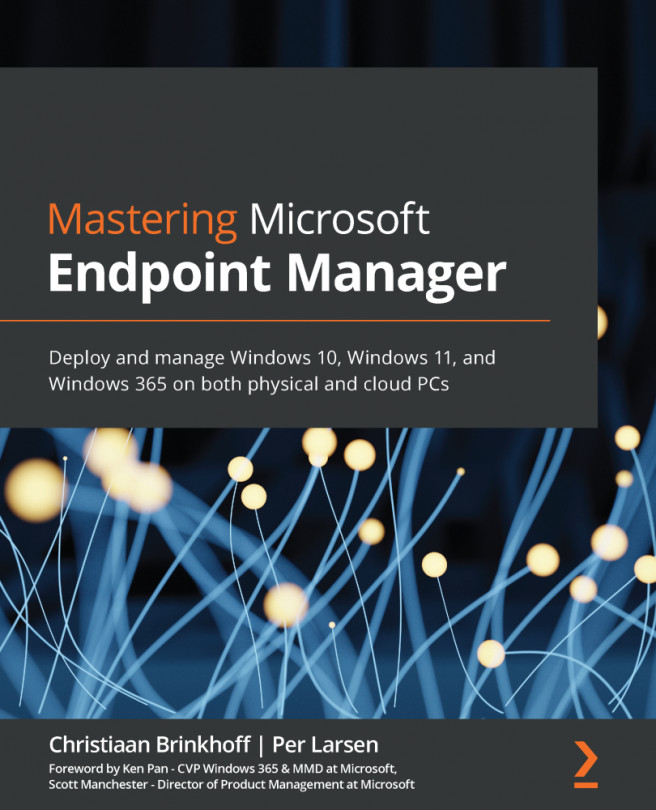Cloud apps
Cloud apps are AAD Enterprise applications that represent the Microsoft cloud or third-party applications. This could be, for example, Windows 365, a Software as a Service (SaaS) application, or Office 365 services.
To enforce different Conditional Access settings per cloud app(s), you can create different policies that only apply to that specific application to customize access:
Figure 13.17 – Selecting cloud apps
Cloud apps most likely are named after the service; otherwise, you have to select them according to the right app ID, such as 0af06dc6-e4b5-4f28-818e-e78e62d137a5.
Aside from filtering on cloud apps, you could also apply Conditional Access settings during actions, for example, the process of registering and joining devices to MEM. You must then select user actions instead of cloud apps:
- Register security information
- Register or join devices
Figure 13.18 – User actions
Next...