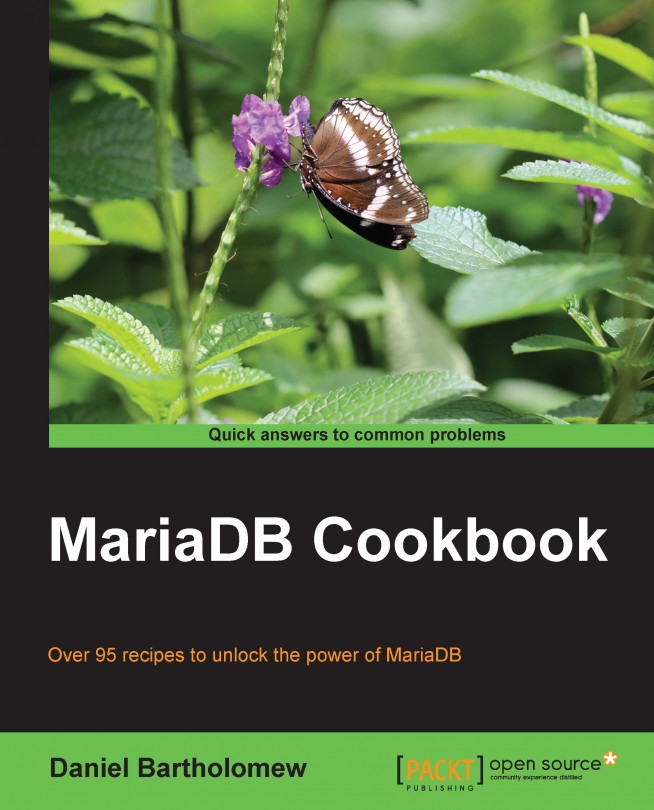One relatively unknown feature of MariaDB is the ability of the client to show progress reports for long commands.
Let's get started by following the ensuing steps:
There's nothing to configure as progress reporting is turned on by default and works with the
ALTER TABLE,ADD INDEX,DROP INDEX, andLOAD DATA INFILEcommands. It also works with theCHECK TABLE,REPAIR TABLE,ANALYZE TABLE, andOPTIMIZE TABLEcommands when using the Aria storage engine. For example, if we needed to change a large table from using the MyISAM storage engine to the Aria storage engine, it might look similar to the following command:MariaDB [test]> ALTER TABLE my_big_table engine=aria; Stage: 1 of 2 'copy to tmp table' 29.26% of stage done
The progress report line will update every 5 seconds until the operation is complete.
For the clients that support it, mysqld (the MariaDB server) sends progress report messages every 5 seconds. The mysql command-line client supports it, as does the mytop shell script included with MariaDB.
You can easily add support for progress messages on other clients by following the instructions at https://mariadb.com/kb/en/progress-reporting/. If our favorite client application does not support progress reporting, encourage the developers to add it!
We can change the default 5 second update by setting the progress_report_time variable to a value greater than 5. Values ranging from 1 to 5 are ignored.