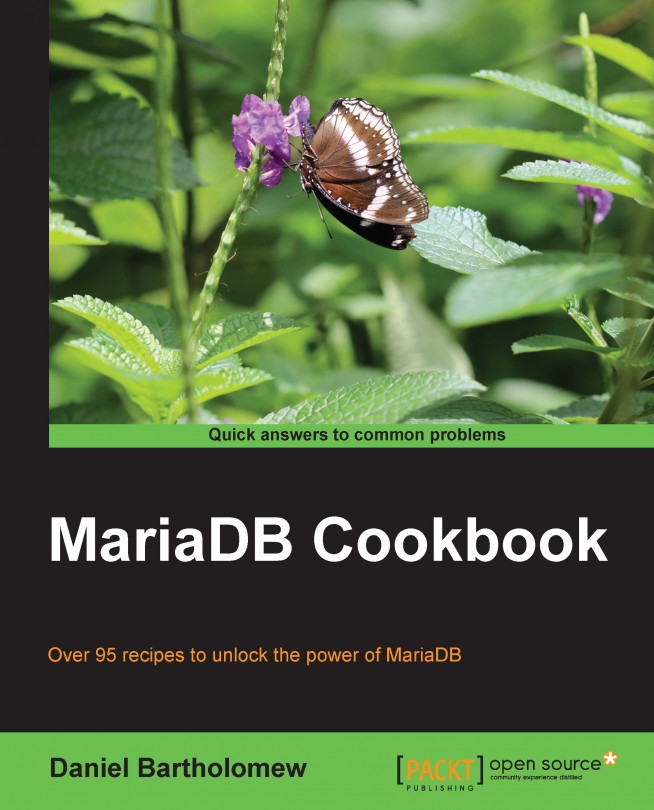You're reading from MariaDB Cookbook
There are several ways of tracking and measuring our usage of MariaDB. Some, such as the MariaDB Audit Plugin, come from third parties. Others, such as the performance schema, are built in. All of this helps us know what is happening on our server so that we can track our current usage better, analyze long term performance trends, and plan for our future needs.
The recipes in this chapter introduce several auditing and tracking features that we can enable in MariaDB.
There are many third-party tools that can enhance our MariaDB server. The Audit Plugin from SkySQL is one of them. This plugin is used by organizations to comply with government regulations that require the tracking and auditing of access to sensitive data.
Locate the plugin directory on your local machine. This can be done by connecting to MariaDB using the mysql command-line client and then running the following command:
SHOW GLOBAL VARIABLES LIKE 'plugin_dir';
The directory displayed is our local MariaDB plugin directory.
Download the appropriate version of the MariaDB Audit Plugin (either Windows or Linux) from the SkySQL downloads page available at http://www.skysql.com/downloads/.
On Windows, navigate to the location where we downloaded the plugin ZIP file and unpack it by right-clicking on the file in Windows Explorer and choosing Extract all....
On Linux, navigate to the location where we downloaded the plugin TAR file and unpack...
Installing the MariaDB Audit Plugin, as described in the previous recipe, doesn't do a whole lot for us. In order to get the most out of this plugin, we need to configure it. That is what this recipe is about.
Complete the Installing the Audit Plugin recipe described earlier in this chapter to install the Audit Plugin, prior to using the Audit Plugin.
Connect to MariaDB using the
mysqlcommand-line client with a user that has theSUPERprivilege.Show the Audit Plugin variables with the following command:
SHOW GLOBAL VARIABLES LIKE 'server_audit%';The preceding command displays an output similar to the following screenshot:

Turn off the audit logging with the following command:
SET GLOBAL server_audit_logging=OFF;Turn on the audit logging with the following command:
SET GLOBAL server_audit_logging=ON;Force the audit logfile to rotate immediately with the following command:
SET GLOBAL server_audit_file_rotate_now=ON;
MariaDB includes a facility to gather statistics on all tables, no matter what storage engine those tables use. The MariaDB optimizer can use these statistics to better calculate the optimum query plans.
Connect to MariaDB using the
mysqlcommand-line client with a user that has theSUPERprivilege.Run the following command:
SET GLOBAL use_stat_tables=complementary;Force an update of the table statistics for a table with the following command (change
table_nameto the name of an existing table):ANALYZE TABLE table_name;View the collected table, index, and column statistics with the following commands:
SELECT * FROM mysql.table_stats; SELECT * FROM mysql.index_stats; SELECT * FROM mysql.column_stats;
MariaDB includes a powerful feature for collecting extended user statistics. These statistics can be used to better understand how our server is behaving and to locate and identify the sources of our server's load.
Connect to MariaDB using the
mysqlcommand-line client with a user that has theSUPERprivilege.Enable statistics collection with the following command:
SET GLOBAL userstat=1;Run the following commands to show the statistics collected since collection was enabled:
SHOW CLIENT_STATISTICS; SHOW INDEX_STATISTICS; SHOW TABLE_STATISTICS; SHOW USER_STATISTICS;
Run the following commands to flush the statistics by resetting the statistics counters to zero:
FLUSH CLIENT_STATISTICS; FLUSH INDEX_STATISTICS; FLUSH TABLE_STATISTICS; FLUSH USER_STATISTICS;
The performance schema is a tool that we can use to monitor our server performance. It is disabled by default, but it can easily be enabled.
Open our
my.cnformy.inifile and add the following code to the[mysqld]section:performance_schema
Restart MariaDB.
Connect to MariaDB using the
mysqlcommand-line client.Run the
SHOW ENGINES;command and verify thatPERFORMANCE_SCHEMAis listed. The performance schema entry will look similar to the following screenshot:
Switch to the
performance_schemadatabase using the following command:USE performance_schema;Show the performance schema tables using the following command:
SHOW TABLES;
The performance schema is implemented as a storage engine. This is why it shows up alongside other storage engines when we use the SHOW ENGINES; command. However, it is not a storage engine for storing data. The purpose of the performance schema is to help us monitor server performance and when it is enabled...
Using the performance schema is similar to querying a table or set of tables.
Enable the performance schema as described in the Enabling the performance schema recipe earlier in this chapter.
Connect to MariaDB using the
mysqlcommand-line client. List how many current connections the users have and how many connections they had in total (we might want to log in and out a few times with example users to populate this table):SELECT * FROM performance_schema.users;The preceding commands display an output similar to the following screenshot:

Look up for the detailed information on all of the currently running user connection threads:
SELECT * FROM performance_schema.threads WHERE type="foreground"\G
The preceding commands display an output similar to the following screenshot:

Add the following code to the
[mysqld]section of ourmy.cnformy.inifile and then restart MariaDB to disable the collection of user connection statistics...
 © 2014 Packt Publishing Limited All Rights Reserved
© 2014 Packt Publishing Limited All Rights Reserved