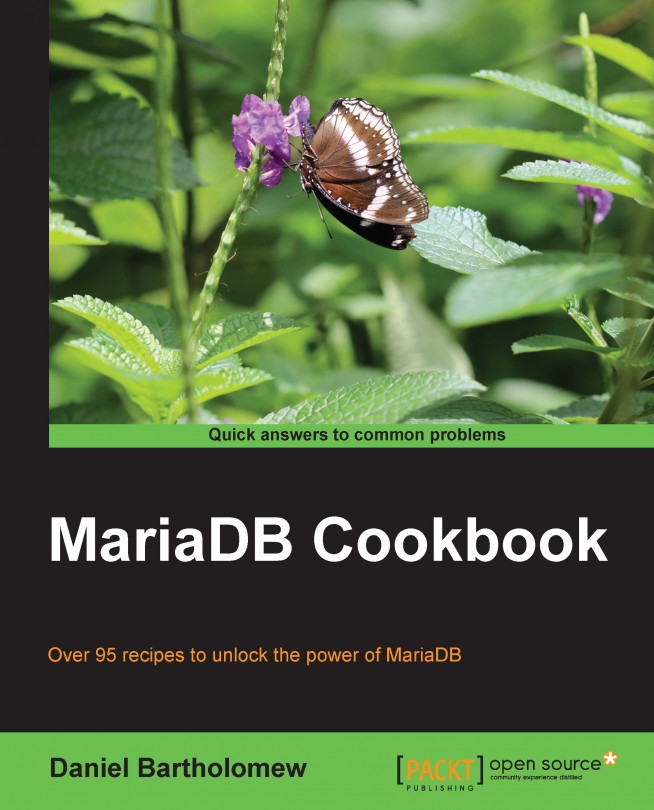In this chapter, we will cover the following recipes:
Securing MariaDB with mysql_secure_installation
Securing MariaDB files on Linux
Securing MariaDB files on Windows
Checking for users with insecure passwords
Encrypting connections with SSL
Using roles to control user permissions
Authenticating using the PAM authentication plugin