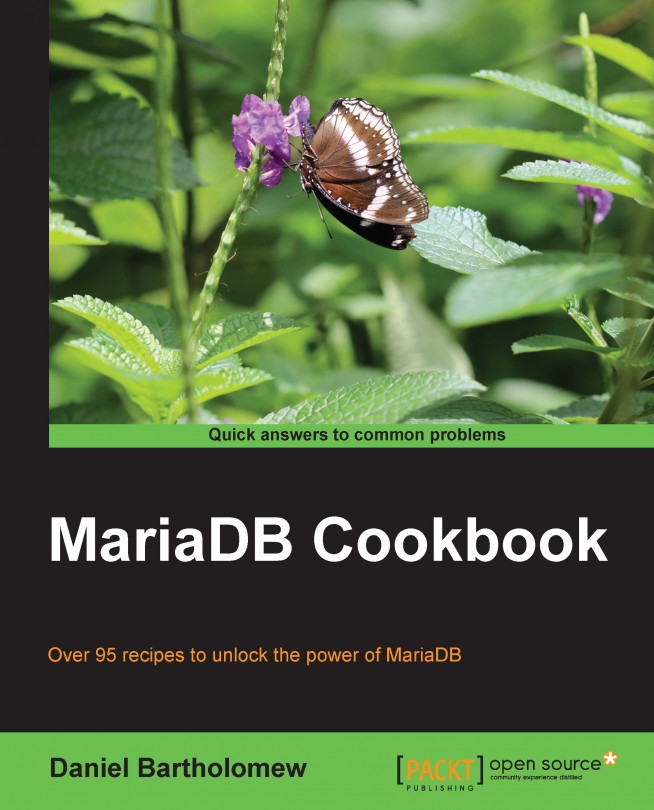Most of the installs of MariaDB are on various flavors of Linux. This recipe will get most Linux users up and running MariaDB quickly and easily.
First, determine which version of Linux we are running. In most cases, we will have installed Linux ourselves, so we will know this information. But on the off chance we do not know the information, the following command will give us the information we need:
cat /etc/lsb-release
On my desktop, the preceding command shows the following output:
daniel@gandalf:~$ cat /etc/lsb-release DISTRIB_ID=Ubuntu DISTRIB_RELEASE=10.04 DISTRIB_CODENAME=lucid DISTRIB_DESCRIPTION="Ubuntu 10.04.4 LTS"
From this, I see that I am running Ubuntu 10.04 "lucid". This is all the information I need.
Let's get started by following the ensuing steps:
Visit http://mariadb.org/downloads/mariadb/repositories and select our distribution, release, version, and (for some distributions) the mirror that we would like to use, as shown in the following screenshot:

Once all of the choices have been made, instructions will appear at the bottom of the page.
On Fedora, CentOS, and Red Hat, the basic instructions are to copy the provided text into the
MariaDB.repofile located at/etc/yum.repos.d/and then to issue the following command in order to install MariaDB:sudo yum install MariaDB-server MariaDB-clientDuring the initial installation with
yum, we will be asked to accept the key used to sign MariaDB packages. This key has a fingerprint as follows:1993 69e5 404b d5fc 7d2f e43b cbcb 082a 1bb9 43dbAssuming that the fingerprint shown by
yummatches the key fingerprint shown in step 4, go ahead and answeryesto the question.On Debian and Ubuntu, in addition to choosing the Linux distribution, release, and MariaDB version, we need to choose the mirror that we want to use. After selecting the items in all four boxes, customized instructions for installing MariaDB will appear at the bottom of the page. As an example, the commands to install MariaDB 10.0 on Ubuntu 12.04 LTS "Precise" are as follows:
sudo apt-get install python-software-properties sudo apt-key adv --recv-keys --keyserver \ keyserver.ubuntu.com 0xcbcb082a1bb943db sudo add-apt-repository \ 'deb http://ftp.osuosl.org/pub/mariadb/repo/10.0/ubuntu precise main' sudo apt-get update sudo apt-get install mariadb-server
After the YUM or APT-based installation has finished, we can start and stop MariaDB with the following commands:
sudo /etc/init.d/mysql start sudo /etc/init.d/mysql stop
The repository configurator supports the following Linux distributions:
Red Hat
Ubuntu
Debian
Mint
Mageia
Fedora
CentOS
openSUSE
New Linux distributions are added from time to time, so it's possible that when we visit the website, another Linux distribution or two would have been added to the list.
The common feature of all of these distributions is that they use a package manager. Fedora, Red Hat, and CentOS use the Yellowdog Updater Modified (YUM) package manager. Debian, Ubuntu, and Mint use the Advanced Package Tool (APT) package manager. The MariaDB developers provide repositories for these distributions.
Other distributions such as Mageia and openSUSE are different. They use their own custom package managers. MariaDB packages for these Linux distributions are provided by the developers of those distributions. The repository configuration tool provides instructions for the commands that we need to run in order to install MariaDB.
The full documentation on installing MariaDB on Linux can be found at https://mariadb.com/kb/en/mariadb-binary-packages/