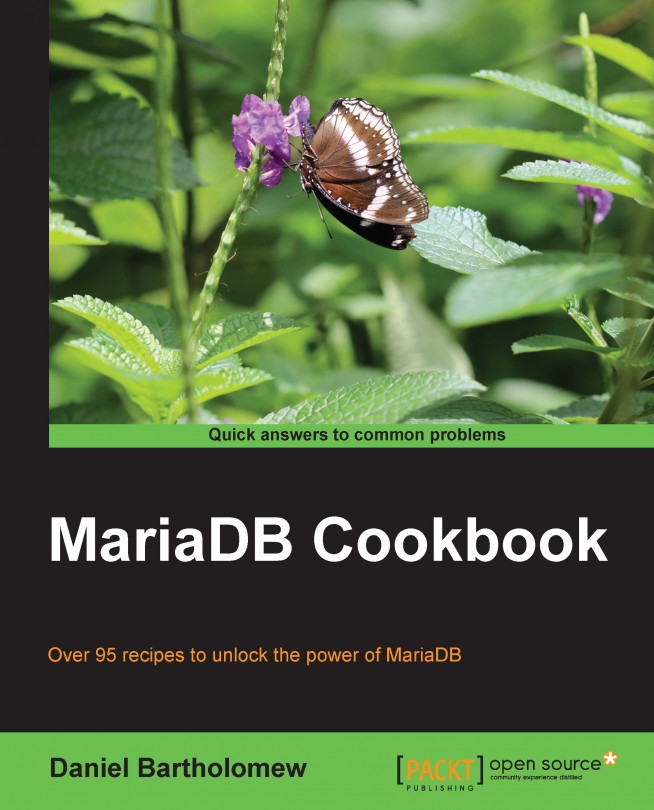In this chapter, we will cover the following recipes:
Using SHOW STATUS to check whether a feature is being used
Controlling MariaDB optimizer strategies
Using extended Keys with InnoDB and XtraDB
Configuring the Aria two-step deadlock detection
Configuring the MyISAM segmented key cache
Configuring threadpool
Configuring the Aria pagecache
Optimizing queries with the subquery cache
Optimizing semijoin subqueries
Creating an index
Creating a full-text index
Removing an index
Using JOINs
Using microseconds in DATETIME columns
Updating the DATETIME and TIMESTAMP columns automatically