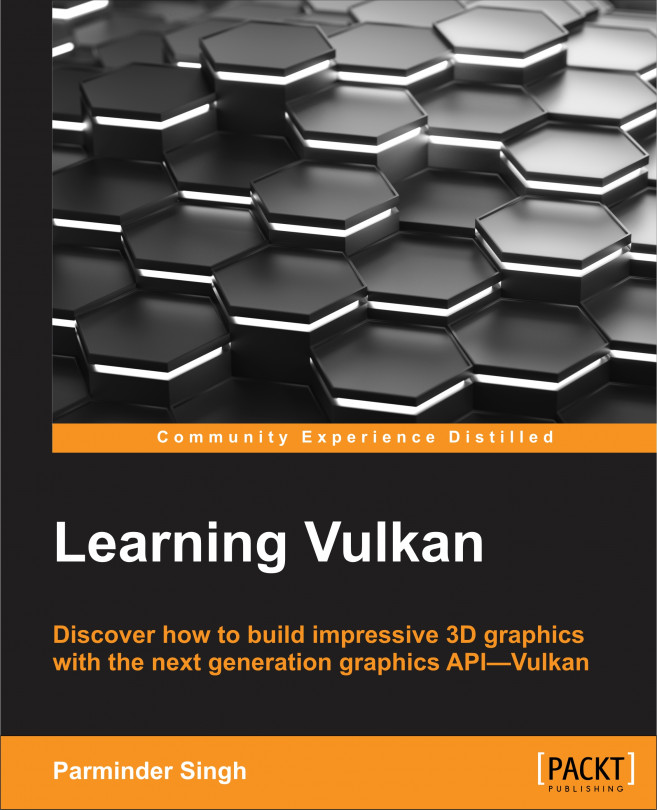In the previous chapter, we understood the buffer resource in Vulkan and used it to store geometry data information in the form of a vertex buffer on the physical device memory. We implemented a Render Pass and framebuffer object. Also, we learned about SPIR-V, which is a new way of specifying shaders in Vulkan. In addition, we used the SPIR-V tool library to convert GLSL shaders into the SPIR-V intermediate language at the time of compilation.
We will take this chapter one notch up from what we've learned so far—we'll understand the concept of a pipeline and pipeline state management. In this chapter, we will begin describing the types of pipeline supported by the Vulkan API. There are two types of pipeline—compute and graphics. These pipelines are created using pipeline cache objects, which will be the next topic. As we approach the end of this chapter, we will implement the graphics pipeline and thoroughly understand the various types...