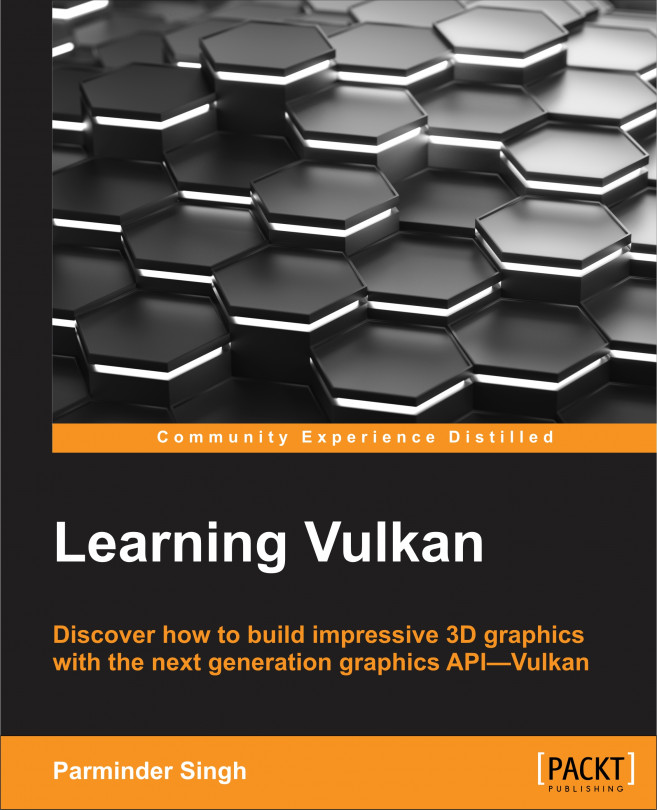In the previous chapter, we covered concepts related to memory management and command buffers. We learned about host and device memory and ways to allocate in the Vulkan API. We also covered command buffers; we implemented command buffer recording API calls and submitted them to queues for processing.
In this chapter, we will make use of our knowledge of command buffers and memory allocation to implement a swapchain and depth image. A swapchain provides the mechanism by which we can render drawing primitives to swapchain color images, which is then passed on to the presentation layer in order to display the primitives in the window. Images are a prerequisite of swap buffer creation; therefore, this chapter will help you gain in-depth knowledge of image resources and their uses in the Vulkan application.
We will cover the following topics:
Getting started with image resources
Understanding an image resource
Memory allocation...