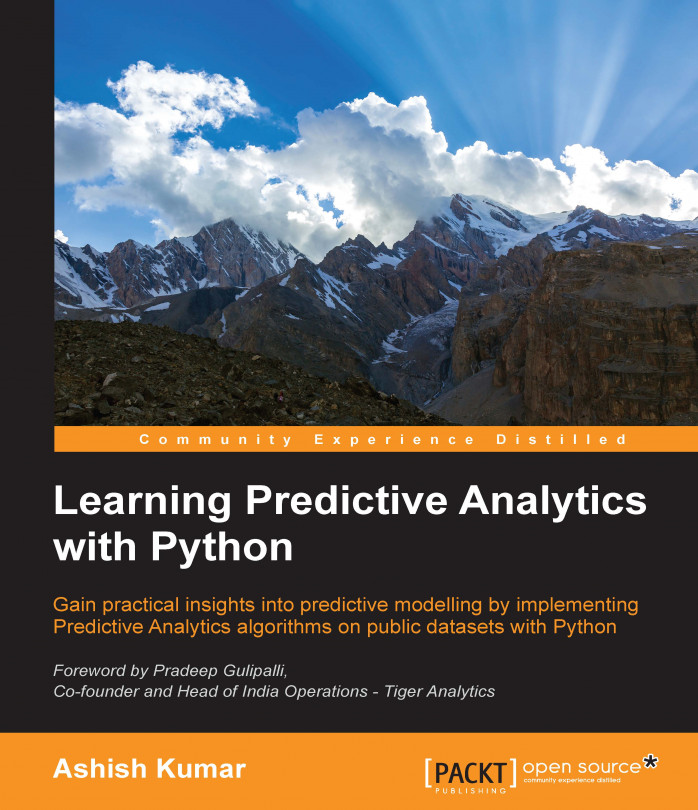Apart from the standard cases described previously, there are certain less frequent cases of data file handling that might need to be taken care of. Let's have a look at two of them.
Go to the Google Drive and look for .xls and .xlsx versions of the Titanic dataset. They will be named titanic3.xls and titanic3.xlsx. Download both of them and save them on your computer. The ability to read Excel files with all its sheets is a very powerful technique available in pandas. It is done using a read_excel method, as shown in the following code:
import pandas as pd
data=pd.read_excel('E:/Personal/Learning/Predictive Modeling Book/Book Datasets/titanic3.xls','titanic3')
import pandas as pd
data=pd.read_excel('E:/Personal/Learning/Predictive Modeling Book/Book Datasets/titanic3.xlsx','titanic3')It works with both, .xls and .xlsx files. The second argument of the read_excel method is the sheet name that you want to read in.
Another available...