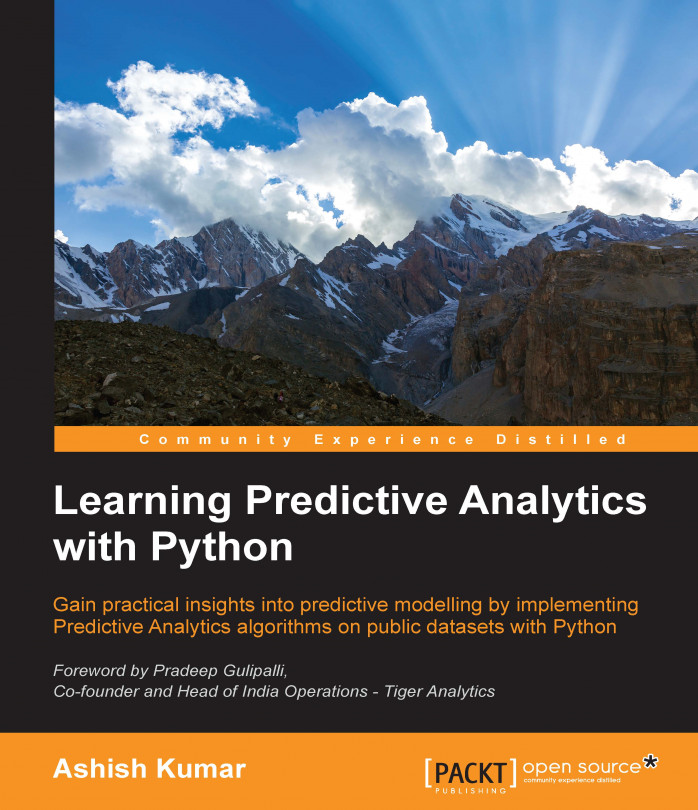Various methods of importing data in Python
pandas is the Python library/package of choice to import, wrangle, and manipulate datasets. The datasets come in various forms; the most frequent being in the .csv format. The delimiter (a special character that separates the values in a dataset) in a CSV file is a comma. Now we will look at the various methods in which you can read a dataset in Python.
Case 1 – reading a dataset using the read_csv method
Open an IPython Notebook by typing ipython notebook in the command line.
Download the Titanic dataset from the shared Google Drive folder (any of .xls or .xlsx would do). Save this file in a CSV format and we are good to go. This is a very popular dataset that contains information about the passengers travelling on the famous ship Titanic on the fateful sail that saw it sinking. If you wish to know more about this dataset, you can go to the Google Drive folder and look for it.
A common practice is to share a variable description file with the dataset...