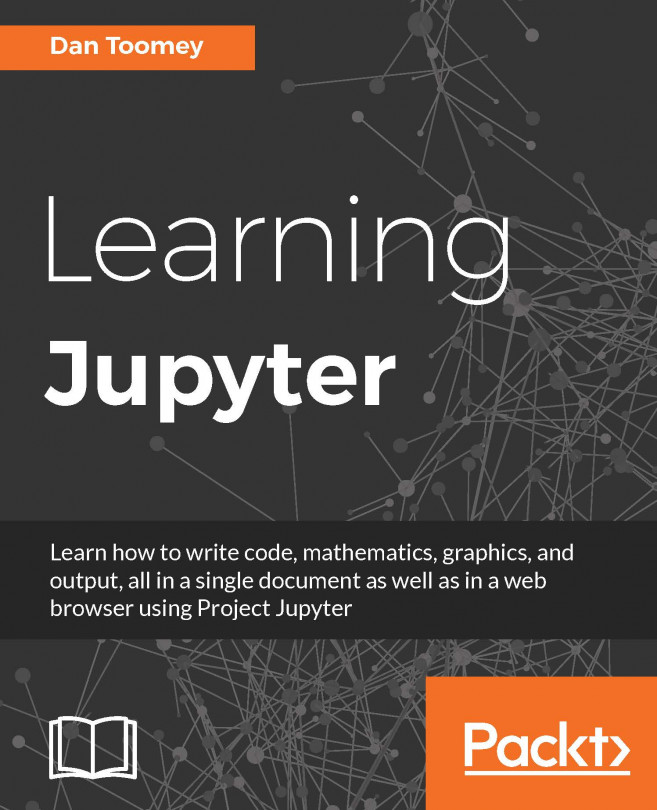Jupyter notebooks have the inherent ability to be modified by users as and when the user enters data or makes a selection. However, there is an issue with the standard implementation of the notebook server software that does not account for more than one person working on a notebook at the same time. The notebook server software is the underlying Jupyter software that displays the page and interacts with the user-it follows the directions in your notebook for display and interaction.
A notebook server, really a specialized internet web server, typically creates a new path or thread of execution for each user to allow for multiple users. A problem comes up when a lower level subroutine, used for all instances, does not properly account for multiple users where each has their own set of data.
In this chapter, we will do the following:
We will give an example of the issue...