If you don't have Node.JS already installed, you can download an installer for your platform from
nodejs.org. This installer will also install
NPM or Node Package Manager, which will be used to manage the rest of the software that we'll be using.
Run the installer on your machine, which may require a restart. After this, open up your terminal application and run the following command:
The output from this command should be 4.x.x, where x are integers.
Setting up your project and installing Johnny-Five
In your terminal, create a folder for your project and change directories to this folder:
Next, we're going to install Johnny-Five:
You should see a spinner, followed by some output. Unless you see an ERR NOT OK message at the end of your output, you're good to go with Johnny-Five.
Note
On a Mac machine, you may need to install XCode developer command-line tools.
Connecting your Microcontroller and installing Firmata
First, you should get the Arduino IDE. Yes, we are still using JavaScript; however, we must make sure that there's a particular sketch (that's Arduino-speak for program) running on our board in order for Johnny-Five to communicate properly.
You can get the installer at the Arduino website (http://www.arduino.cc/en/Main/Software). This book assumes that you have version 1.6.4, but the versions in the 1.4 range should work as well.
Once you've downloaded the software, open it. Then, we'll make sure that your serial connection works.
Note
If you are using a board other than an Arduino, this step is not necessary. However, there may be other steps. These will be outlined with the wrapper plugin for your board.
Plug the USB cable into both the board and the computer. A few LEDs should light up on this board—this is normal. Then, go to the Tools menu in the Arduino IDE and hover over the ports submenu. You should see a list of ports that looks somewhat like the following screenshot:
You should see at least one entry in this list that fits the following format: /dev/cu.usbmodem*****. It may or may not have
Arduino Uno next to it. If you see this, go ahead and click on it, because this is the port you will want to use for the Firmata installation. If you have this, it means your board can communicate with your computer, and you're ready to install Firmata.
To install Firmata on your board, go to File | Examples | Firmata | StandardFirmata, as shown in the following screenshot:
Once you've opened the sketch, you should get an IDE window that looks like the following screenshot:
Once this sketch is up, click on the Upload button (it looks like an arrow pointing to the right) to upload Firmata to your board. Once the uploading is done, you can close the Arduino IDE, and you will be ready to start working with JavaScript.
Tip
A developer named Suz Hinton (@noopkat) is working on a node program called AVRGirl that will remove this step in the near future. Take a look at www.github.com/noopkat/avrgirl to learn more!
 Argentina
Argentina
 Australia
Australia
 Austria
Austria
 Belgium
Belgium
 Brazil
Brazil
 Bulgaria
Bulgaria
 Canada
Canada
 Chile
Chile
 Colombia
Colombia
 Cyprus
Cyprus
 Czechia
Czechia
 Denmark
Denmark
 Ecuador
Ecuador
 Egypt
Egypt
 Estonia
Estonia
 Finland
Finland
 France
France
 Germany
Germany
 Great Britain
Great Britain
 Greece
Greece
 Hungary
Hungary
 India
India
 Indonesia
Indonesia
 Ireland
Ireland
 Italy
Italy
 Japan
Japan
 Latvia
Latvia
 Lithuania
Lithuania
 Luxembourg
Luxembourg
 Malaysia
Malaysia
 Malta
Malta
 Mexico
Mexico
 Netherlands
Netherlands
 New Zealand
New Zealand
 Norway
Norway
 Philippines
Philippines
 Poland
Poland
 Portugal
Portugal
 Romania
Romania
 Russia
Russia
 Singapore
Singapore
 Slovakia
Slovakia
 Slovenia
Slovenia
 South Africa
South Africa
 South Korea
South Korea
 Spain
Spain
 Sweden
Sweden
 Switzerland
Switzerland
 Taiwan
Taiwan
 Thailand
Thailand
 Turkey
Turkey
 Ukraine
Ukraine
 United States
United States
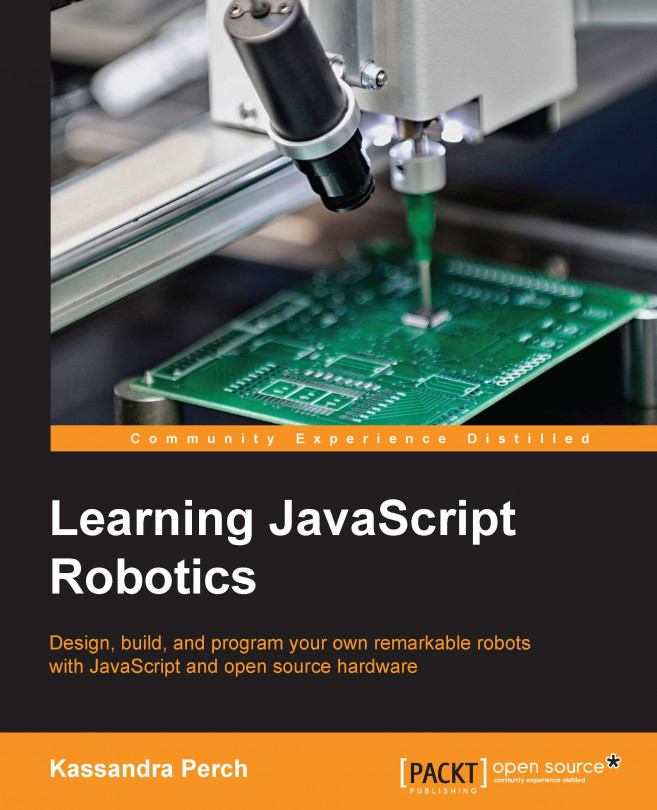














![Pentesting Web Applications: Testing real time web apps [Video]](https://content.packt.com/V07343/cover_image_large.png)