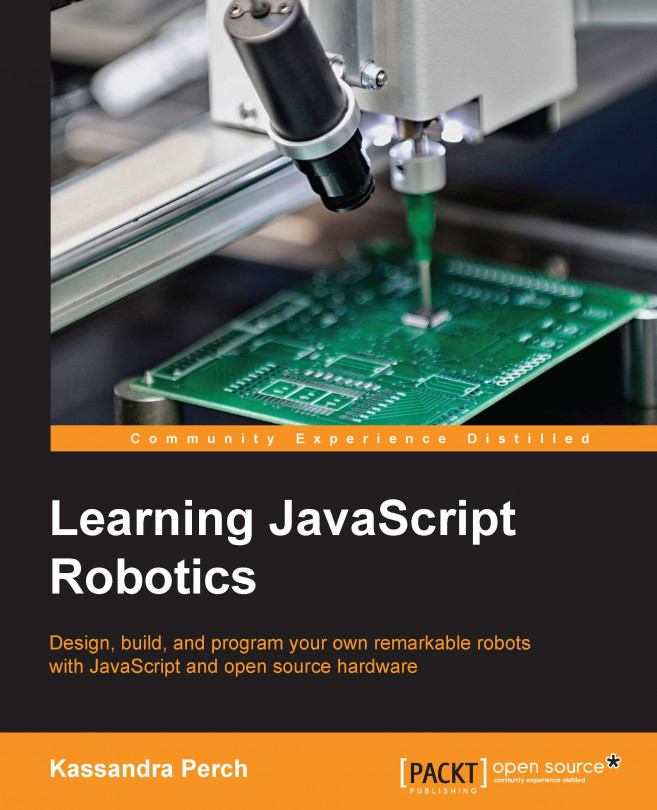In this chapter, we'll begin working with Johnny-Five to build our own robotics projects. We'll cover what makes Johnny-Five a great library for starting with robotics, and we will build our first robot. We'll learn how we can manipulate this robot in real time from the command line—a feat not easily replicated on other platforms! By the end of this chapter, you'll have an open understanding of the software involved, which will serve as a great foundation for more complicated hardware builds.
This chapter will cover the following topics:
How a Johnny-Five program works
Understanding events in Johnny-Five
Wiring an LED and making it blink
Using Read-Eval-Print-Loop (REPL)