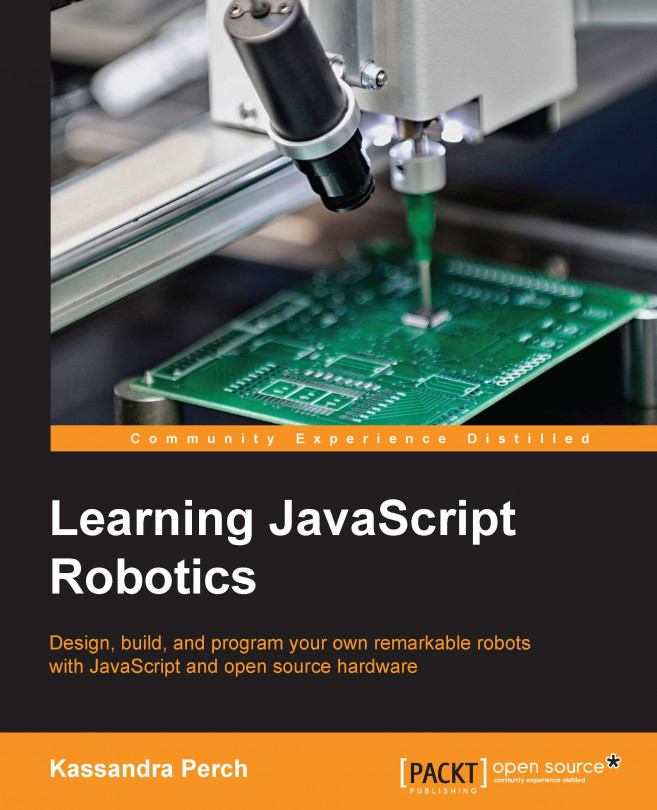Now that we've achieved basic movements in our robotics projects, we're going to explore how to create timed, complex movements. This may seem daunting at first—keeping track of one servo is hard enough! Luckily for us, the Animation library in Johnny-Five makes these complex movements easier to both understand and program. In this chapter, we'll explore what makes the Animation library special and start working with some servo animations. We will cover the following topics:
What is the Animation API?
Looking at the Animation API
Writing servo animations
Animation events