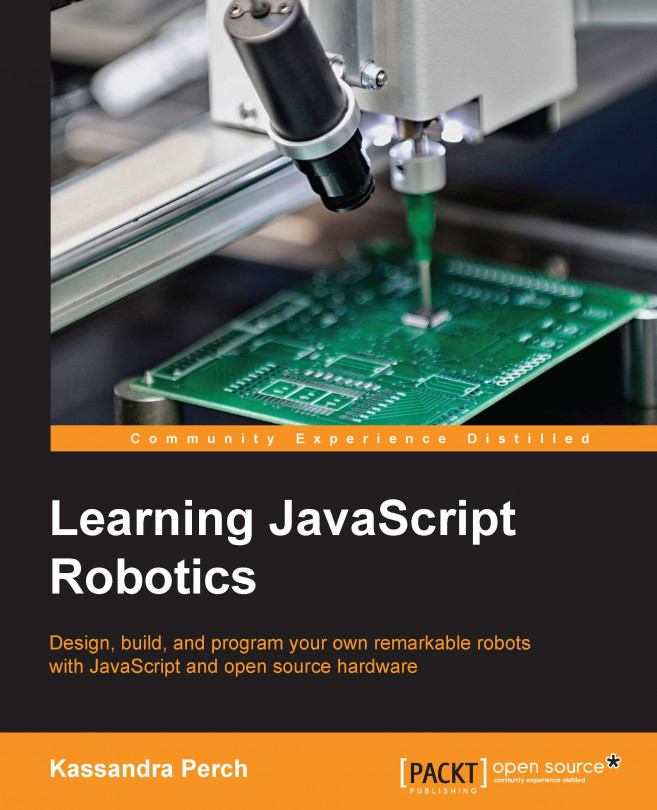Chapter 6. Moving Your Bot
In this chapter, we will cover the following topics:
The different kinds of servos and motors
Special concerns when using motors and servos
Wiring up servos and motors
Creating a project with a motor and using the REPL
Creating a project with a servo and a sensor
What you'll need for this chapter
You'll need your microcontroller—I highly recommend the Arduino Uno for this chapter because of its compatibility. You'll also need your USB cable, a breadboard, some breadboard wires, and a 10k ohm resistor. Grab a photocell, or any other sensor you'd like to try.
You'll also need a motor that runs on 5V and a standard hobby servo that uses 5V. These can be found easily at hobby stores or on Adafruit, SparkFun, Seeed studio, and many other online shops. Check out the following section to see some of your options.
The different kinds of servos and motors
First, we'll go over a few common servos and motors that you'll run into. But first, for those who are new to this, let's look at a quick description of motors and servos.
Defining motors and servos
A motor (or an electrical motor for our purposes) converts electrical energy to motion. Electricity goes in, motion comes out. This motion is output as a rotation motion; one of the most common uses of electronic motors is to turn wheels. Note that while you can control the speed of a motor by controlling the power being input, you cannot change the position of a motor precisely.
This is where servos come in. Servos use electricity to move to a set point—most commonly in an arc of 180 degrees. However, there are some servos that can rotate 360 degrees. We'll discuss these in a moment. Servos are technically specialized motors, and while motors are used to propel projects, servos are used to control them.
There are quite a few servos and...
Special concerns when using motors and servos
Projects that use servos and motors have some special considerations for them that are mostly focused around power and the fact that Johnny-Five projects are tethered to the computer running the Johnny-Five code.
Servos and motors draw a lot of power. This can be an issue when you are using several of them. If you are using 5V servos and motors and more than two or three at a time, you should use an external power supply for your Arduino to draw this extra current without affecting performance. These power supplies are usually plugged in to an external outlet, and look like the following figure.
Note
WARNING!
Before plugging any external power supply into your board, make sure that the board you are using is voltage regulated for the voltage of the power supply; for an Arduino Uno, this is 12V. When in doubt, use a 5V power supply for Arduinos. Also, follow proper safety protocols when dealing with outside power sources. SparkFun...
Wiring up servos and motors
Wiring up servos will look similar to wiring up sensors, except the signal maps to an output. Wiring up a motor is similar to wiring up an LED.
To wire up a servo, you'll have to use a setup similar to the following figure:
Tip
The wire colors may vary for your servo. If your wires are red, brown, and orange, red is 5V, brown is GND, and orange is signal. When in doubt, check the data sheet that came with your servo.
After wiring up the servo, plug the board in and listen to your servo. If you hear a clicking noise, quickly unplug the board—this means your servo is trying to place itself in a position it cannot reach. Usually, there is a small screw at the bottom of most servos that you can use to calibrate them. Use a small screwdriver to rotate this until it stops clicking when the power is turned on.
This procedure is the same for continuous servos—the diagram does not change much either. Just replace the regular servo with...
Creating a project with a motor and using the REPL
Grab your motor and board, and follow the diagram in the previous section to wire a motor. Let's use pin 6 for the signal pin, as shown in the preceding diagram.
What we're going to do in our code is create a Motor object and inject it into the REPL, so we can play around with it in the command line. Create a motor.js file and put in the following code:
Then, plug in your board and use the motor.js node to start the program.
If we take a look at the documentation on the Johnny-Five website, there are a few things we can try here. First, let's turn our motor on at about half speed:
The .start() method takes a value between 0 and 255. Sounds familiar? That's because these are the values we can assign to a PWM...
Creating a project with a servo and a sensor
Let's start with just a servo and the REPL, then we can add in a sensor. Use the diagram from the previous section as a reference to wire up a servo, and use pin 6 for signal.
Before we write our program, let's take a look at some of the options the Servo object constructor gives us. You can set an arbitrary range by passing [min, max] to the range property. This is great for low quality servos that have trouble at very low and very high values.
The type property is also important. We'll be using a standard servo, but you'll need to set this to continuous if you're using a continuous servo. Since standard is the default, we can leave this out for now.
The offset property is important for calibration. If your servo is set too far in one direction, you can change the offset to make sure it can programmatically reach every angle it was meant to. If you hear clicking at very high or low values, try adjusting the offset.
You can invert the direction of...
We now know how to use servos and motors to move our robotics projects. Wheeled robots are good to go! But what about more complex projects, such as the hexapod? Walking takes timing. As we mentioned in the .to() function, we can time servo movement, thanks to the Animation library.
In the next chapter, we'll talk about the Animation library and do some projects that move a few servos in sequence and as a group.
 Argentina
Argentina
 Australia
Australia
 Austria
Austria
 Belgium
Belgium
 Brazil
Brazil
 Bulgaria
Bulgaria
 Canada
Canada
 Chile
Chile
 Colombia
Colombia
 Cyprus
Cyprus
 Czechia
Czechia
 Denmark
Denmark
 Ecuador
Ecuador
 Egypt
Egypt
 Estonia
Estonia
 Finland
Finland
 France
France
 Germany
Germany
 Great Britain
Great Britain
 Greece
Greece
 Hungary
Hungary
 India
India
 Indonesia
Indonesia
 Ireland
Ireland
 Italy
Italy
 Japan
Japan
 Latvia
Latvia
 Lithuania
Lithuania
 Luxembourg
Luxembourg
 Malaysia
Malaysia
 Malta
Malta
 Mexico
Mexico
 Netherlands
Netherlands
 New Zealand
New Zealand
 Norway
Norway
 Philippines
Philippines
 Poland
Poland
 Portugal
Portugal
 Romania
Romania
 Russia
Russia
 Singapore
Singapore
 Slovakia
Slovakia
 Slovenia
Slovenia
 South Africa
South Africa
 South Korea
South Korea
 Spain
Spain
 Sweden
Sweden
 Switzerland
Switzerland
 Taiwan
Taiwan
 Thailand
Thailand
 Turkey
Turkey
 Ukraine
Ukraine
 United States
United States