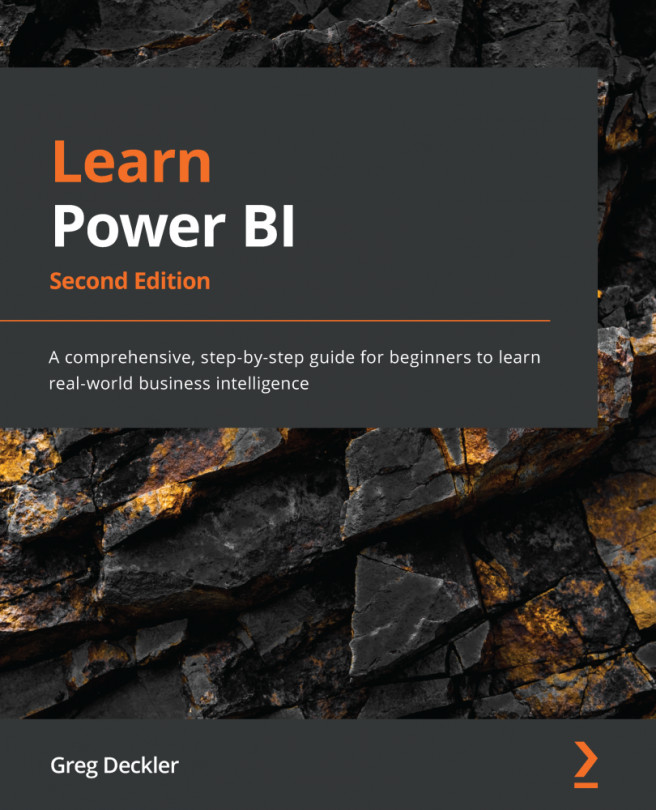Chapter 2: Planning Projects with Power BI
Power BI projects are essentially the same as business intelligence projects involving alternative tools such as Tableau, Qlik, MicroStrategy, SQL Server Reporting Services (SSRS), or even Crystal Reports. In fact, all business intelligence projects follow, or should follow, a similar process, with only minor variations depending upon the specific technology being implemented.
In this chapter, we explain the general process for business intelligence projects with specific callouts for planning considerations specific to Power BI. In addition, we introduce the specific business scenario that is used throughout this book.
The following topics will be covered in this chapter:
- Planning Power BI business intelligence projects
- Explaining the example scenario