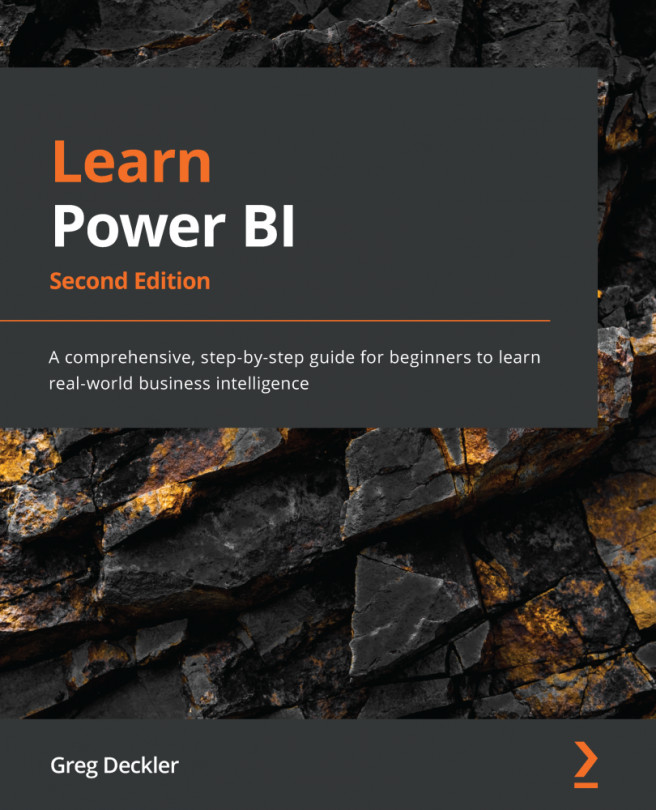Chapter 11: Refreshing Content
So far, we have spent quite a bit of time in the Power BI service working with reports, dashboards, apps, and security. Throughout this book, we have learned how to create data models and reports and then publish and share our work using the Power BI service. However, it is the nature of data to change over time. New data gets added or existing rows are deleted or changed. Hence, once our work is in the Power BI service, how do we keep our work up to date with new data without having to manually refresh the data on the desktop and republish it? Luckily, the Power BI service contains even more functionality that allows us to keep our data refreshed.
In this chapter, we will cover how to install and configure data gateways, which can keep our data up to date. Then, we will learn how to configure our datasets to use these gateways.
The following topics will be covered in this chapter:
- Installing and using data gateways
- Refreshing datasets...