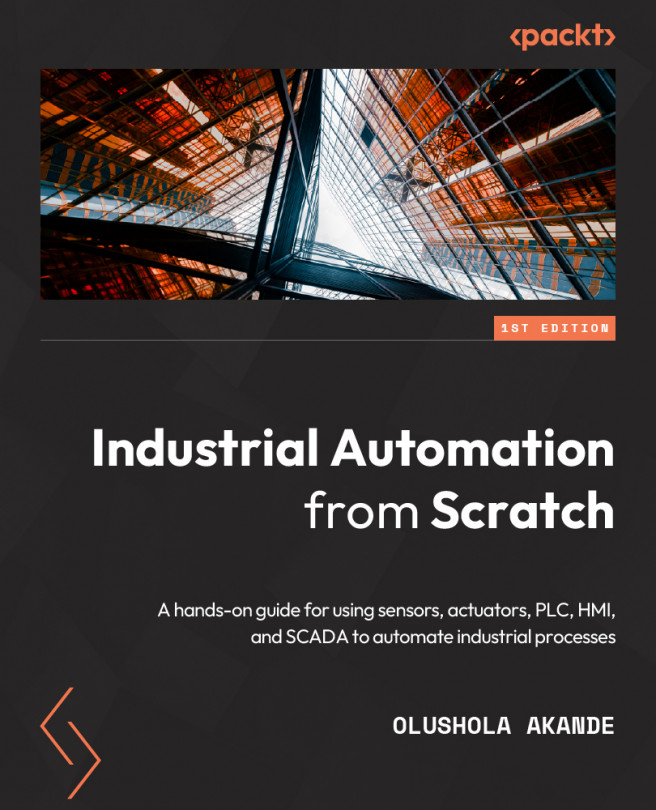Using the timer instruction
The timer instruction is a delay instruction. It can be used to delay an operation. Several timers exist, the common ones are ON-delay timer (TON) and OFF-delay timer (TOF).
An on delay timer (TON) activates an output when the input is ON for a specified amount of time.
Let’s write a simple program to demonstrate on delay timer using the following steps:
- On a new network, add a normally open instruction and specify an address e.g. I0.0.
At the right hand side of the programming environment, click Instructions | Timer operation | Drag TON (ON delay timer) instruction to the rung and type a name, for example,
timer1as shown in the following screenshot. Click OK:
- Figure 9.36 – How to use timer instruction –Call option dialog boxDouble click the question marks (???) at PT (programmed time) and type the time you want Q (output) to become energized, for example, 25s or T#25s.
- Press Enter twice.
- Drag a coil/assignment instruction to the output...