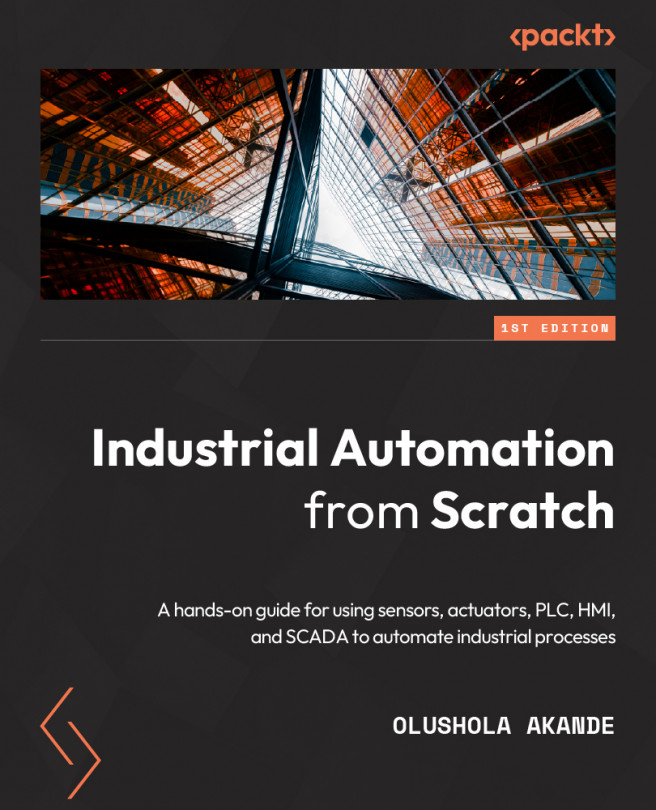Using the SET and RESET instructions
The SET and RESET instructions are two important instructions used in Ladder Diagram programming. They are both output (coil/assignment) instructions.
The SET coil is energized when power is supplied to it via an input (switch, sensor or push button) and it remains SET (ON) even when the switch, sensor or push button that supplied power to it is OFF until it is reset.
The RESET coil is de-energized (OFF) when power is supplied to it via an input (switch, sensor or push button) and it remains OFF even when the switch, sensor or push button that supplied power to it is OFF until it is SET.
The sample program in the following screenshot shows the SET and RESET instructions in use:

Note
The set/reset instruction can be added to your rung using the following steps:
At the right hand side of the programming environment, click Instructions | Bit Logic operation | Drag the set output instruction or reset output...