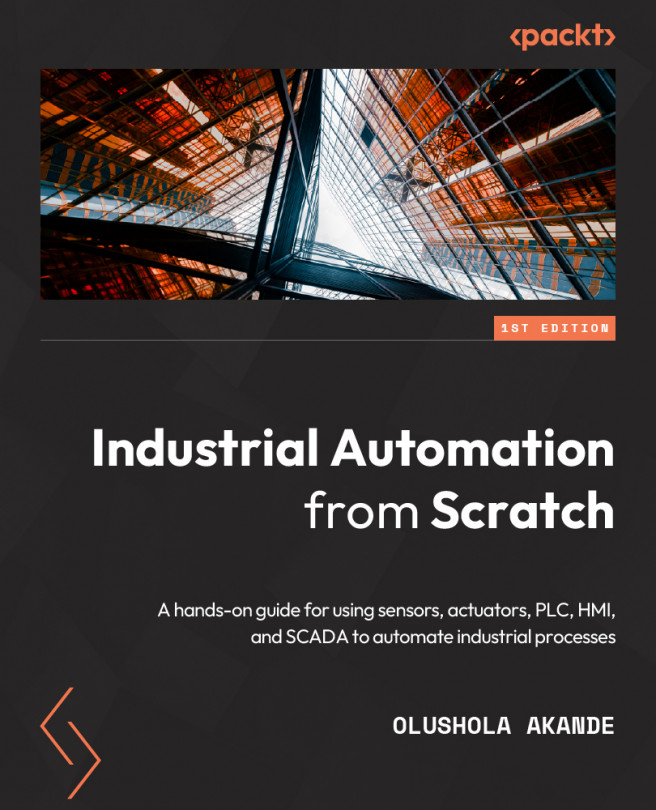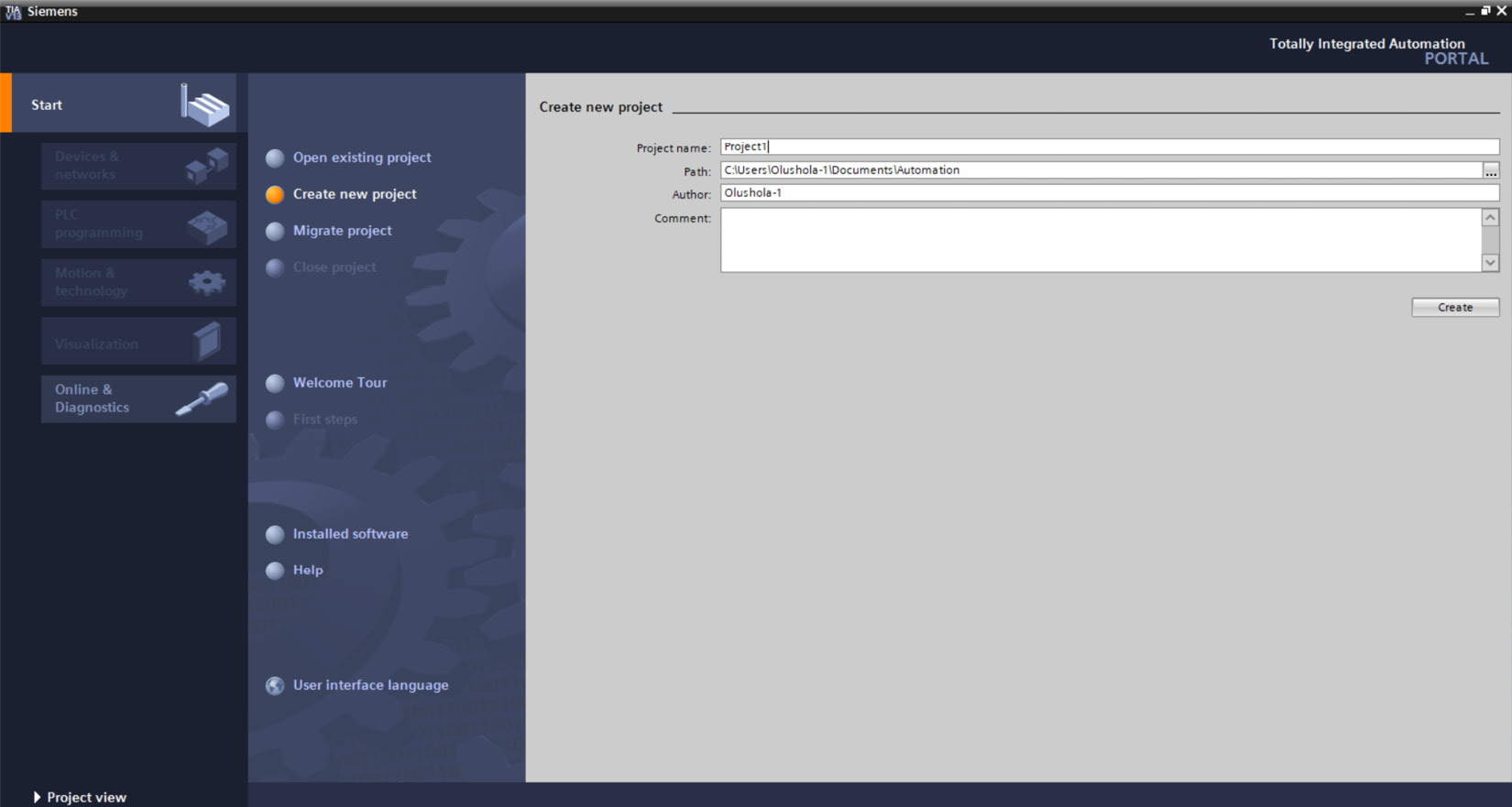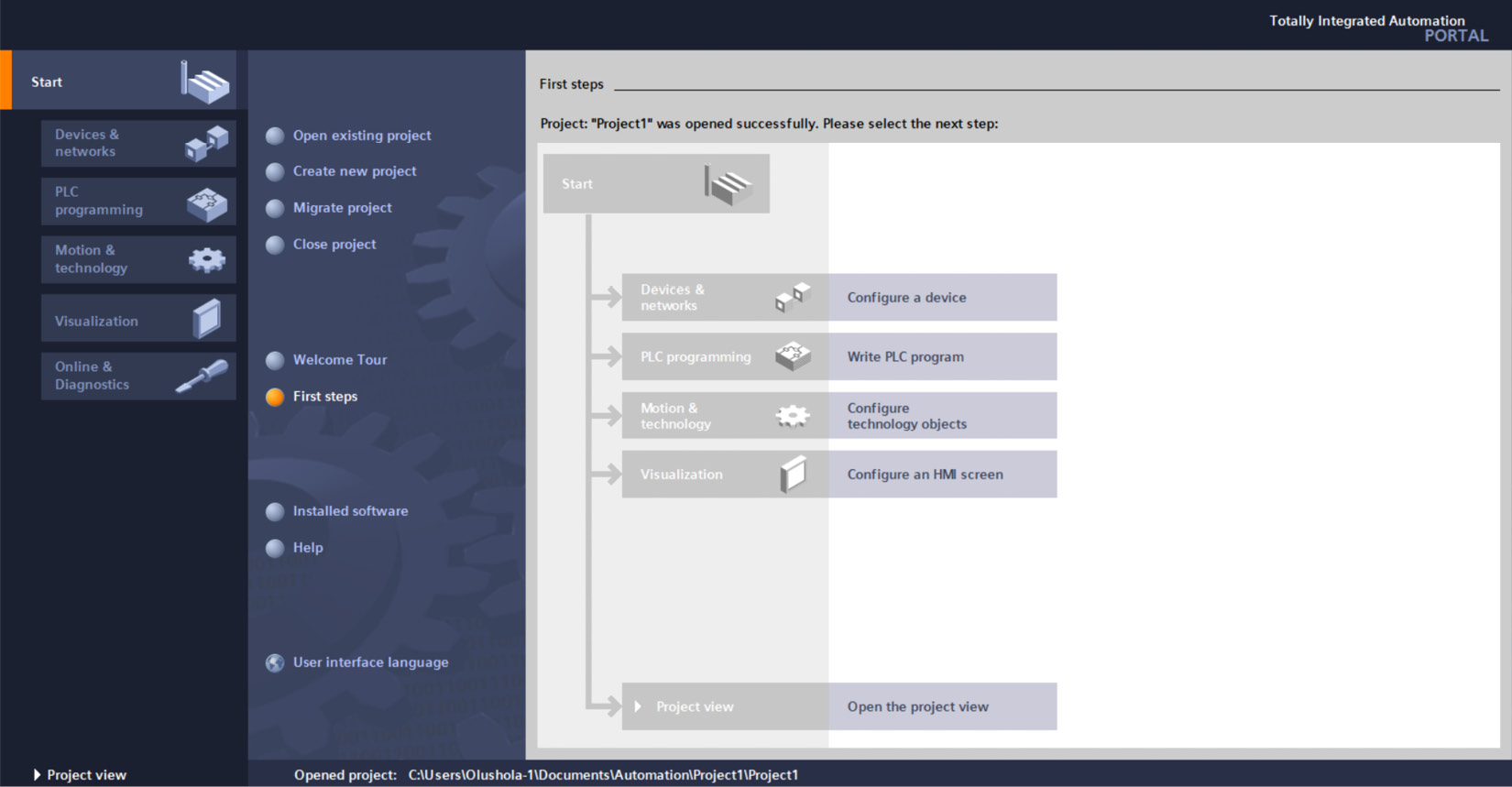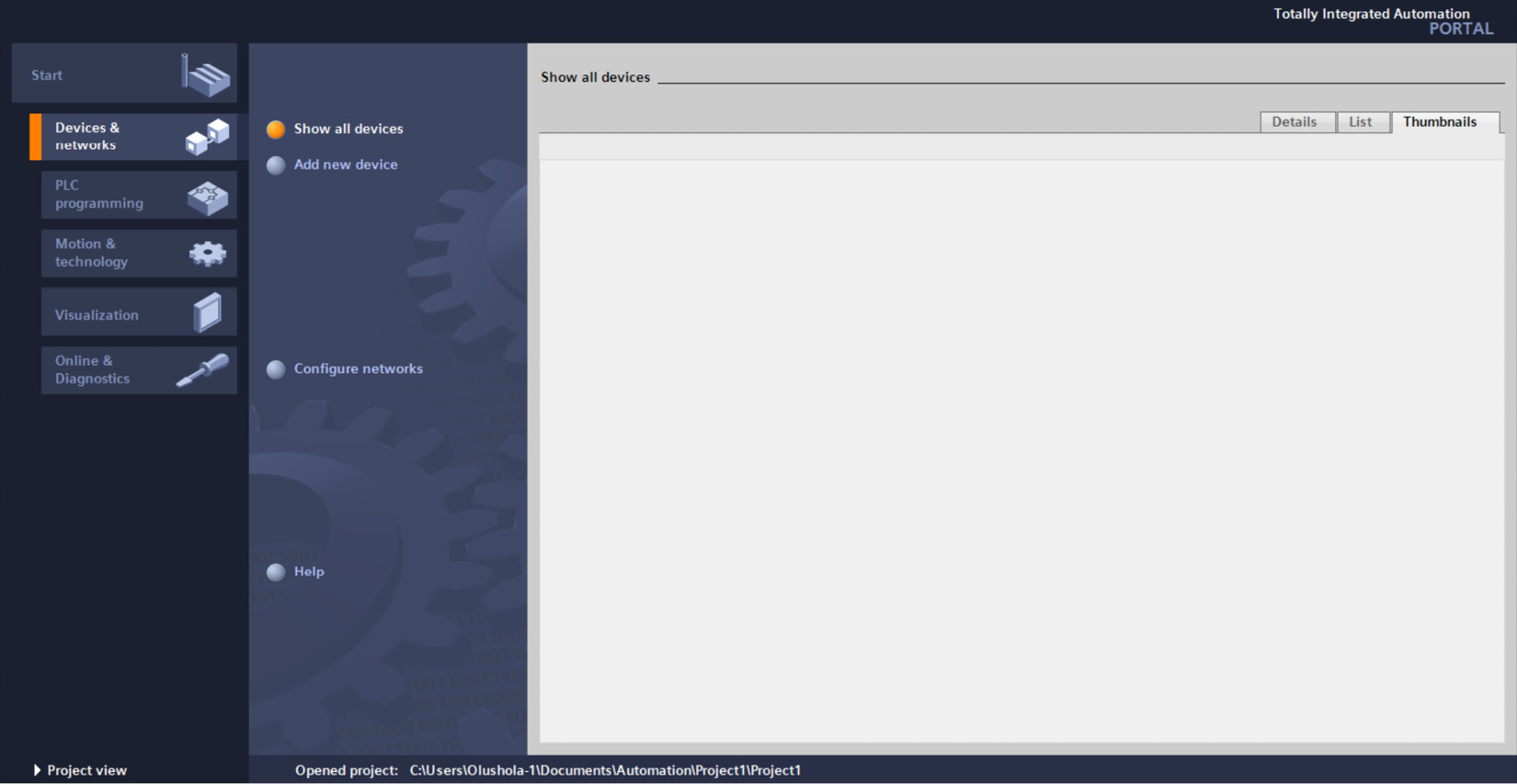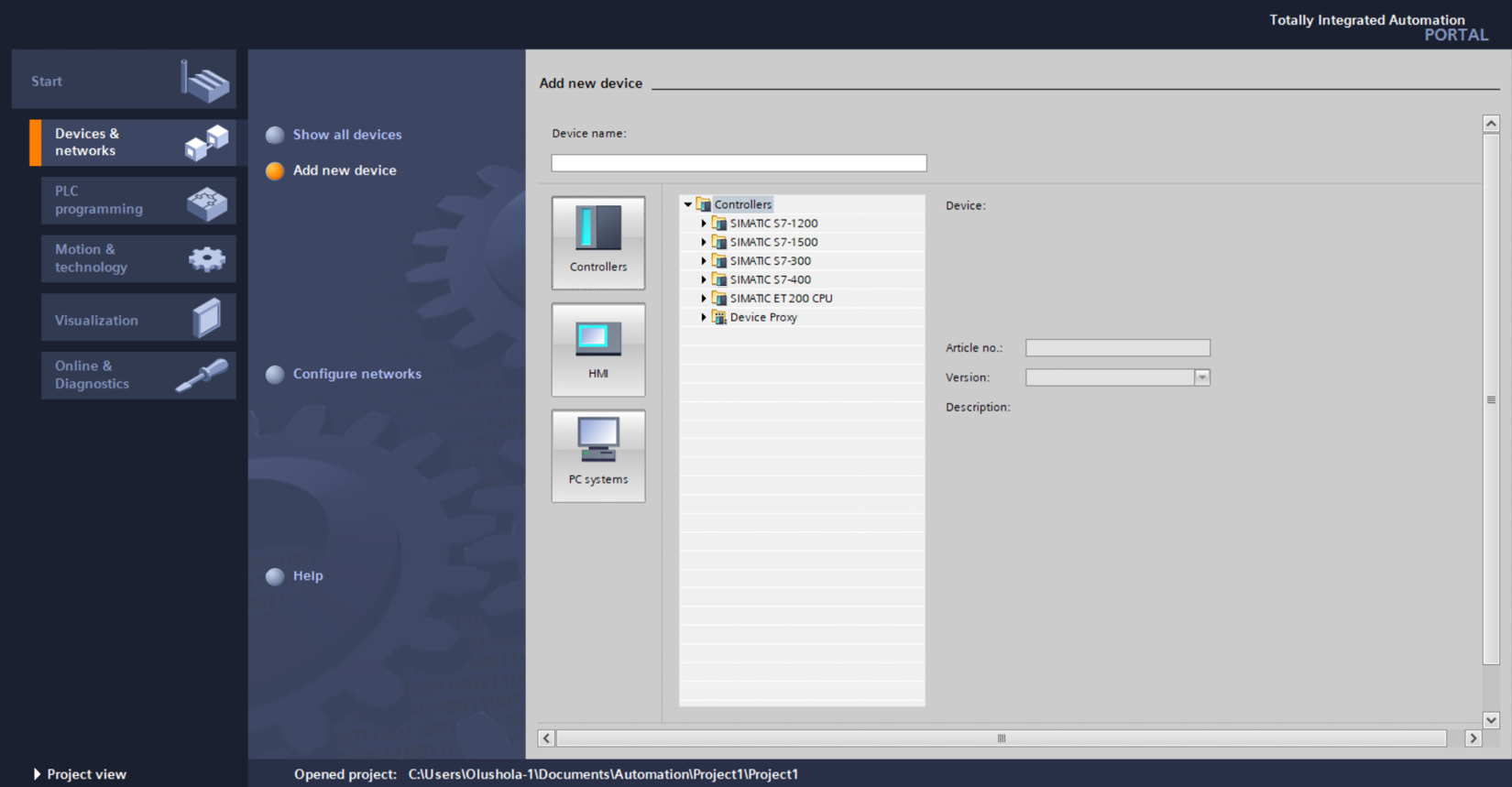Understanding PLC Software and Programming with TIA Portal
In the previous chapter, we learned about the hardware part of the Programmable Logic Controller (PLC), which includes wiring the PLC to sensors and actuators. A PLC wired to switches, sensors, and actuators will do nothing unless there is a program written into it. A program (a set of instructions written using a programming language) is required for the CPU of the PLC to make decisions based on the inputs and carry out the required control function. It is important for an industrial automation engineer to have knowledge of both the hardware part of the PLC, including the wiring, and the software part, which includes programming.
This chapter focuses on the software aspect of the PLC. You will learn the basic things you need to start programming PLCs with the most common PLC programming language, Ladder Diagram (LD). You will learn how to download, install, and use Totally Integrated Automation Portal (TIA Portal), powerful...