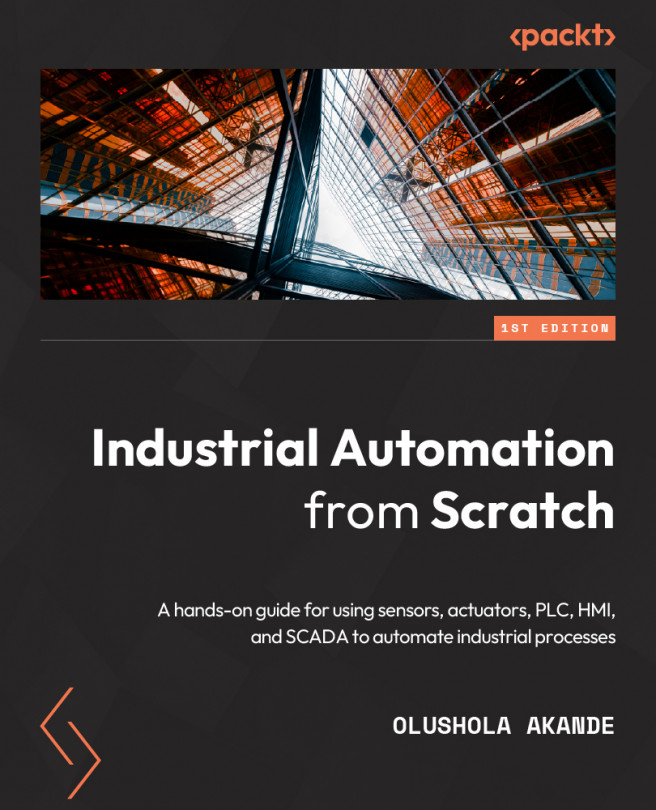Understanding Human Machine Interfaces (HMIs)
The previous three chapters covered a great deal on Programmable Logic Controllers (PLCs), which are the brains behind most automated machines. We learned how to automate industrial processes using PLCs, sensors, and actuators. However, in most cases, PLCs, sensors, and actuators alone cannot give us the functionality required in a real-life industrial process. A Human Machine Interface (HMI) is usually integrated into a manufacturing line and other industrial processes to give users easy control of the machines and to give them feedback on machine statuses.
In the previous chapter, we learned how to control machines using PLCs, whereby the user or operator presses a push button to start the machine and a pilot light gives an indication of whether the machine is running or not. Integrating HMIs into such systems makes them more user-friendly. HMIs allow you to start or stop your machine and even get feedback or status updates for the...