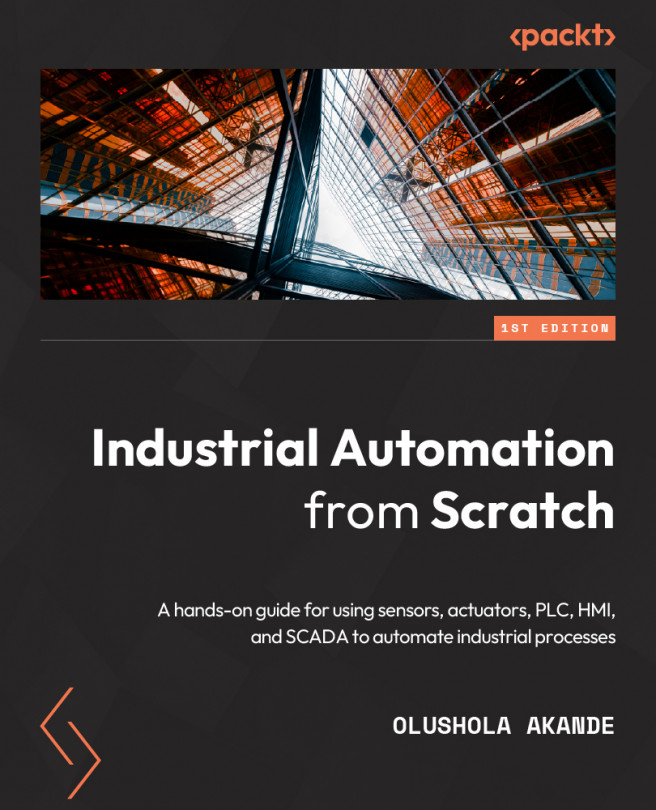Exploring Supervisory Control And Data Acquisition (SCADA)
In the previous chapter, we learned how to monitor and control a machine through a Human-Machine Interface (HMI). An HMI is always close to the machine or Programmable Logic Controller (PLC) – that is, an HMI is always local to the machine, and it is basically meant to control a single machine/PLC. Here in this chapter, we will be learning about Supervisory Control And Data Acquisition (SCADA), which also provides a means of monitoring and controlling along with other functionalities, such as alarms, trending, and logging. However, the screen or PC for monitoring, controlling, or other functionalities can be in a remote place – that is, far away from the machine – and we can have one SCADA for more than one machine at different remote locations, unlike HMI. SCADA is an interesting and advanced aspect of industrial automation.
We are going to cover the following main topics in this chapter:
- Introducing...