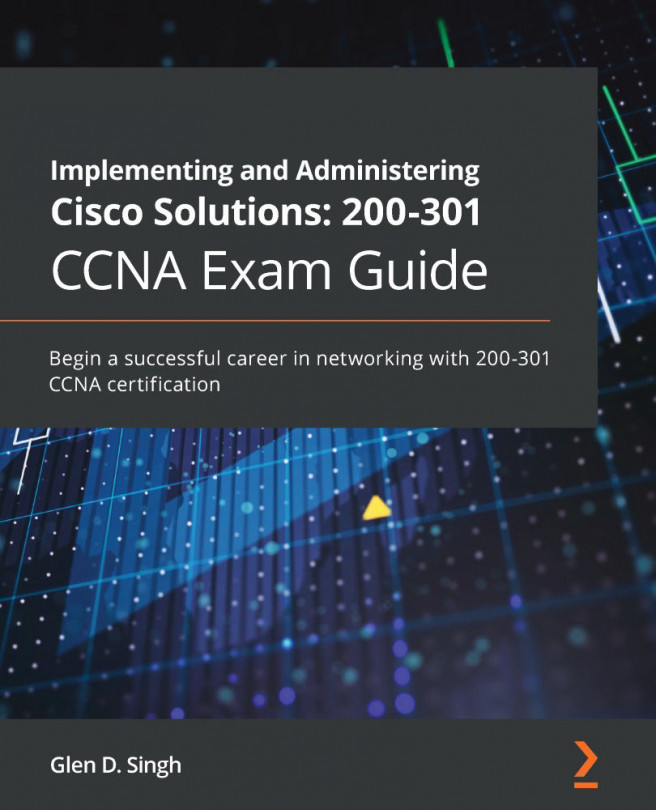Chapter 2: Getting Started with Cisco IOS Devices
You must be thrilled to start your journey of learning about Cisco technologies, especially learning how to implement and administer Cisco solutions in an enterprise organization. One of the key components to ensure your success is gaining a lot of hands-on experience with technologies. This hands-on experience will help you grasp the concepts we'll be talking about easily, while demonstrating the effect of configurations during the implementation phases. However, a major challenge for most beginners is getting hands-on experience during their learning and examination preparation phases. Another concern is getting access to Cisco equipment after classroom training hours or even when a training session has ended.
To solve these challenges, I am dedicating this chapter to demonstrate how to build a Cisco lab environment to get the hands-on experience you need, at your convenience.
In this chapter, we will cover the following...