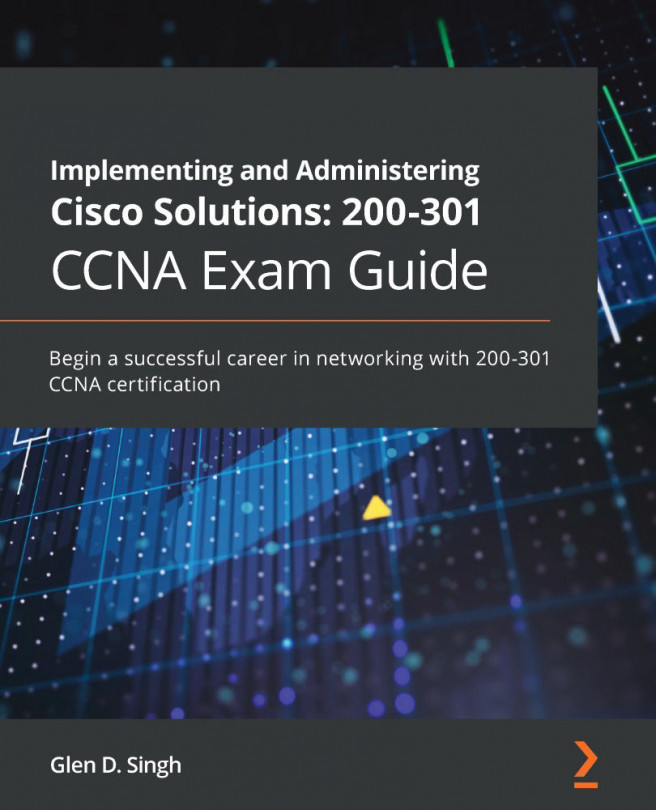Chapter 13: Implementing Access Control Lists
Whenever the need arises to interconnect two or more networks, a router is always the preferred choice, simply because the primary function of a router is to forward packets between networks. However, the Cisco IOS router has many more features aside from simply forwarding. One major feature is to filter traffic based on its source and destination. This feature simply enables the Cisco IOS router to perform packet filtering in a similar fashion to a firewall appliance on the network.
Throughout this chapter, you will learn how Access Control Lists (ACLs) can be applied to a Cisco IOS router to filter both inbound and outbound traffic. Furthermore, you will discover the various types of ACLs and how they can be used in various situations to allow or deny traffic between networks.
In this chapter, we will cover the following topics:
- What are ACLs?
- ACL operation
- ACL wildcard masks
- Working with standard ACLs
- Working...