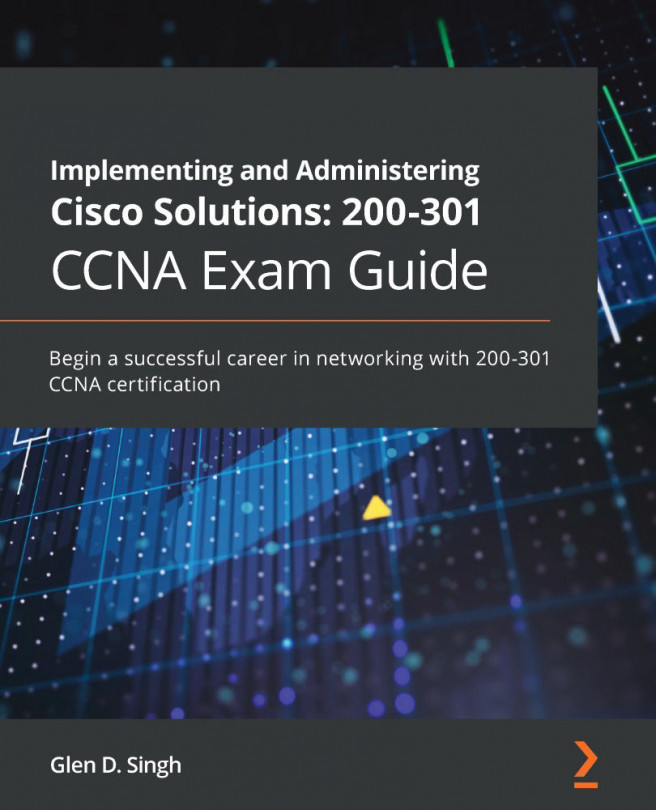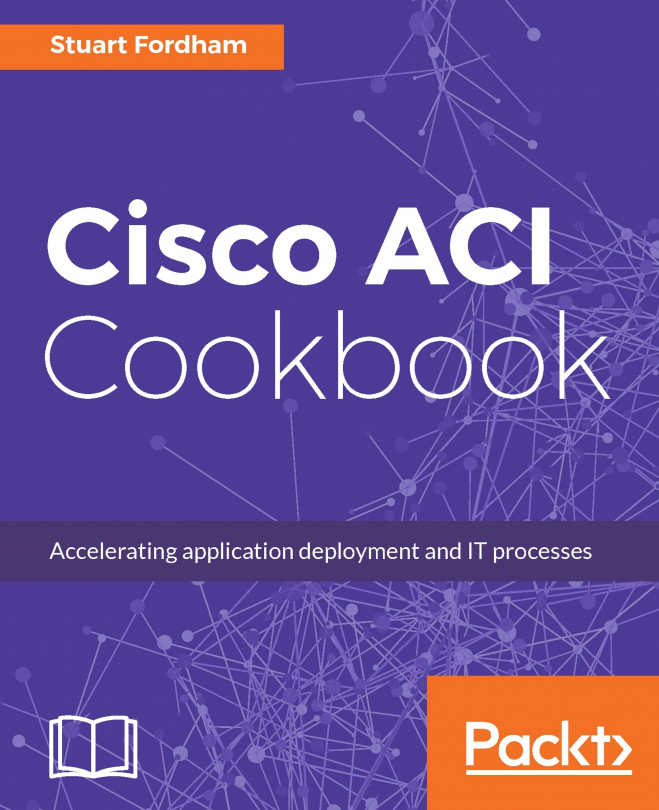Understanding static routing
Why don't Cisco routers automatically forward traffic like Cisco IOS switches? Each interface on a Cisco router must be on a unique IP network. Without configuring an IP address on a router's interface, the router will not know what to do with incoming messages without an IP assignment. To put this simply, when you unbox a new Cisco IOS router and insert it into your network, it does not do anything. That's right – it does absolutely nothing by default.
When you configure an IP address on a Cisco IOS router's interface, the router inserts two routes within its routing table. Let's take a look at the following topology to get a better understanding of this:
Figure 8.1 – Simple network topology
Within the network topology, there are a total of three networks: 192.168.1.0/24, 192.168.2.0/24, and 192.168.3.0/24. We would assume the routers automatically know about all the networks and update...