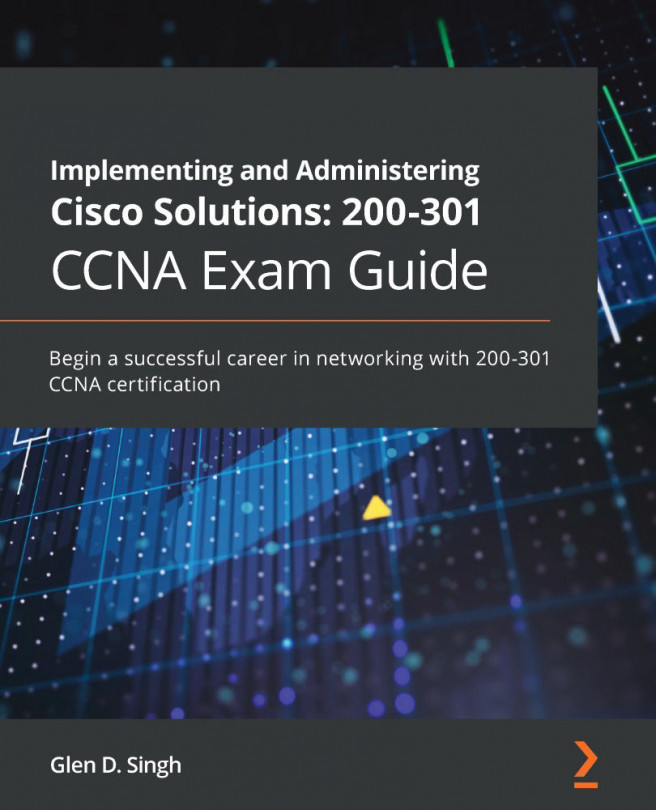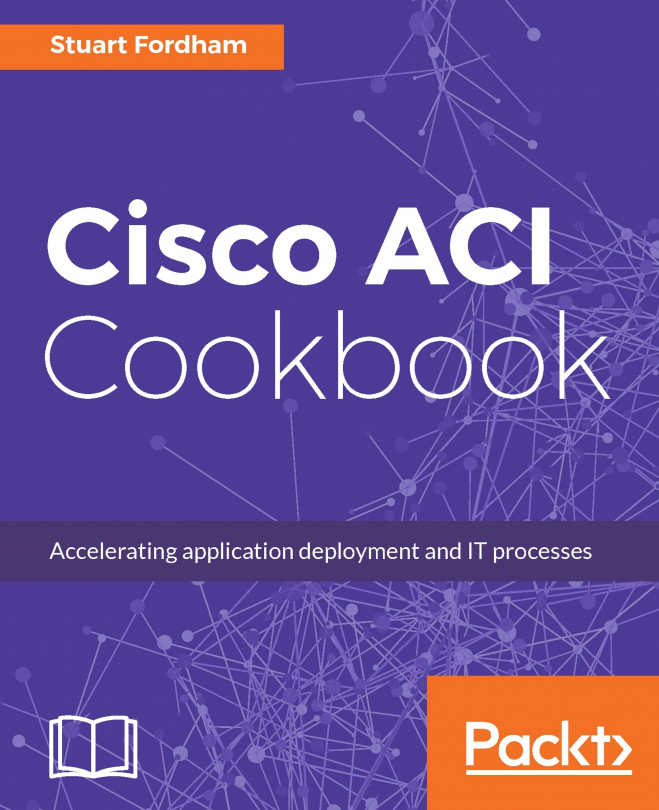Chapter 10: Implementing Network Services and IP Operations
The Cisco IOS operating system is filled with many features that we are yet to explore. The operating system contains a wide variety of network services that are designed to provide scalability and flexibility on a network; these features are commonly referred to as IP services. IP services are the essential services each network needs, such as the Dynamic Host Configuration Protocol (DHCP) to assist with the automatic assignment of IP addresses to client devices, the Domain Name System (DNS) to resolve hostnames to IP addresses, and even network monitoring and management protocols to provide accountability and visibility on a network.
During the course of this chapter, you will learn how to implement the Network Time Protocol (NTP) to ensure all devices' clocks are synchronized and that proper timekeeping is maintained on a network. You'll learn how to implement DHCP on a Cisco system to distribute IP configurations...