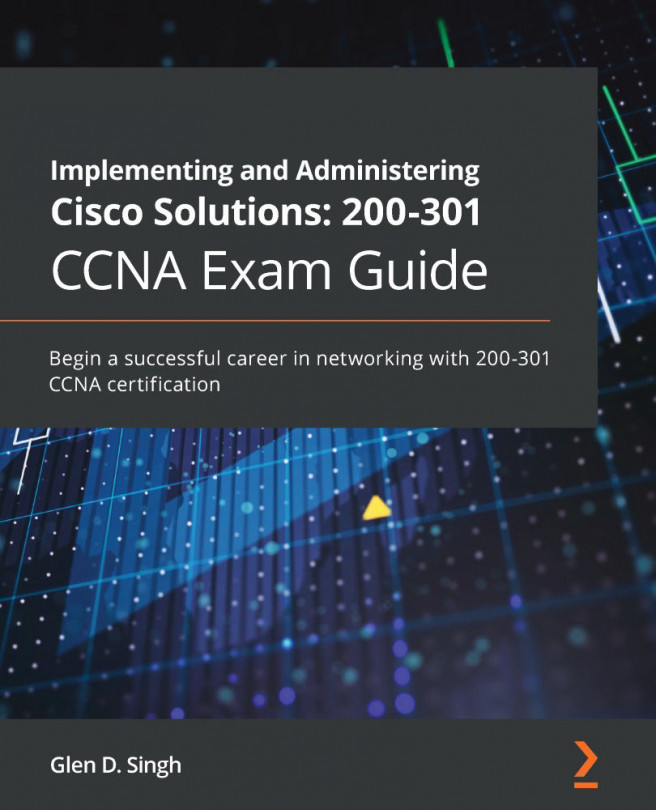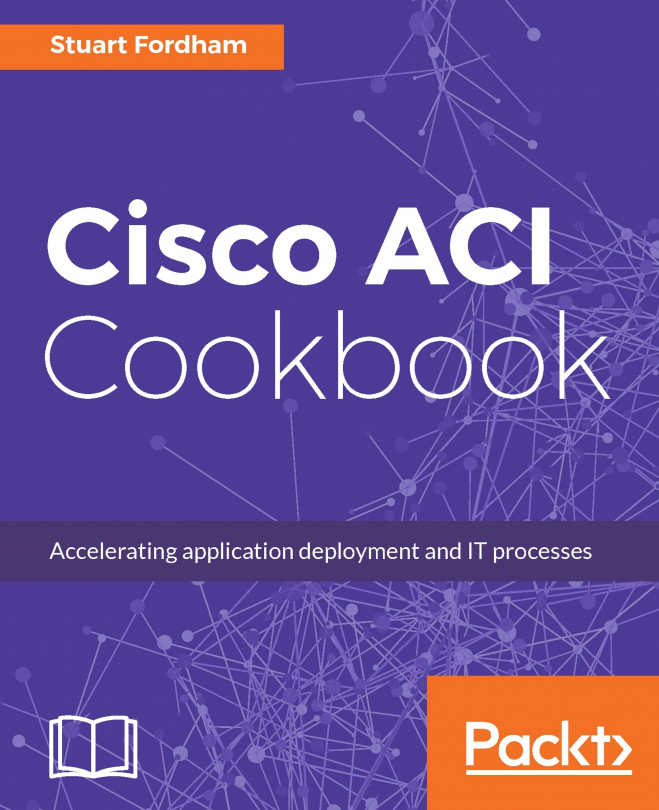Chapter 3: IP Addressing and Subnetting
The internet acts as an enormous digital world, and it's continuously expanding with new users and internet-connected devices coming online every day. Every device on a network requires some type of address to be able to communicate and exchange messages. To meet this need, Internet Protocol (IP) addresses are commonly used.
Throughout this chapter, you will learn about the characteristics of both IPv4 and IPv6 addressing schemes, while discovering the various types of transmissions that occur on a network, as well as the importance of subnet masks and the role they play in a network.
In this chapter, we will cover the following topics:
- The need for IP addressing
- Characteristics of IPv4
- Classes of IPv4 addresses
- Special IPv4 addresses
- Subnet mask
- Subnetting
- IPv6
- Lab – Configuring IPv6 addresses on a Cisco device
- Lab – Configuring IPv6 addresses on a Windows computer
- Testing...